Enjoy several hundred commands and features readily available.
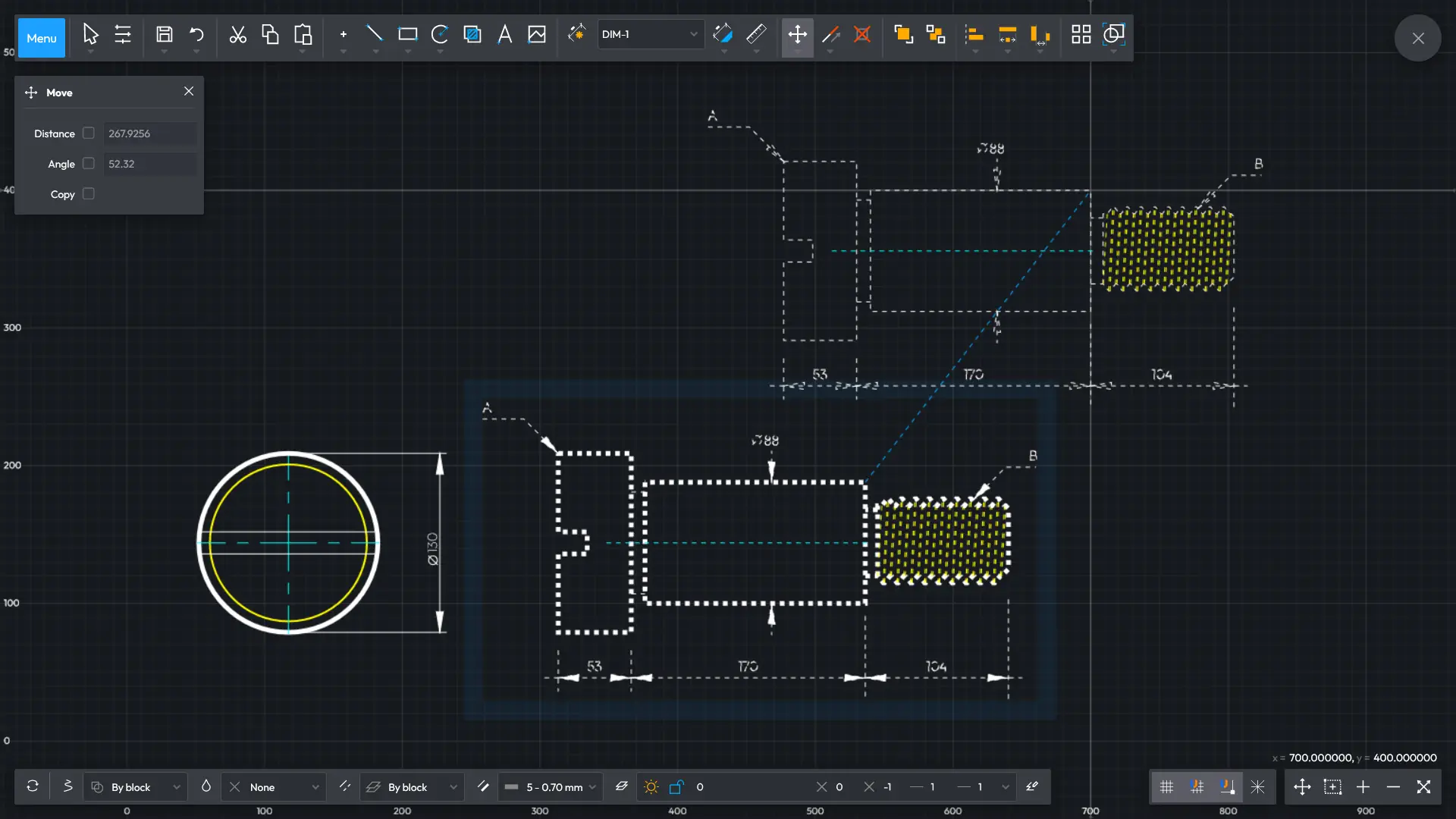
Every tool is organised by tab and category. The most important features involve drafting and transformations. They are available via the main tab, so you can access them seamlessly.
Layout objects with just one click. Align horizontally, centrally or vertically. Arrange distances or change the sequence. Design quickly and accurately.
Dimensionalise using predefined styles to speed up your work. You can see how the dimension lines look in the built-in preview tool.
Lay out your design using layers and sheets.
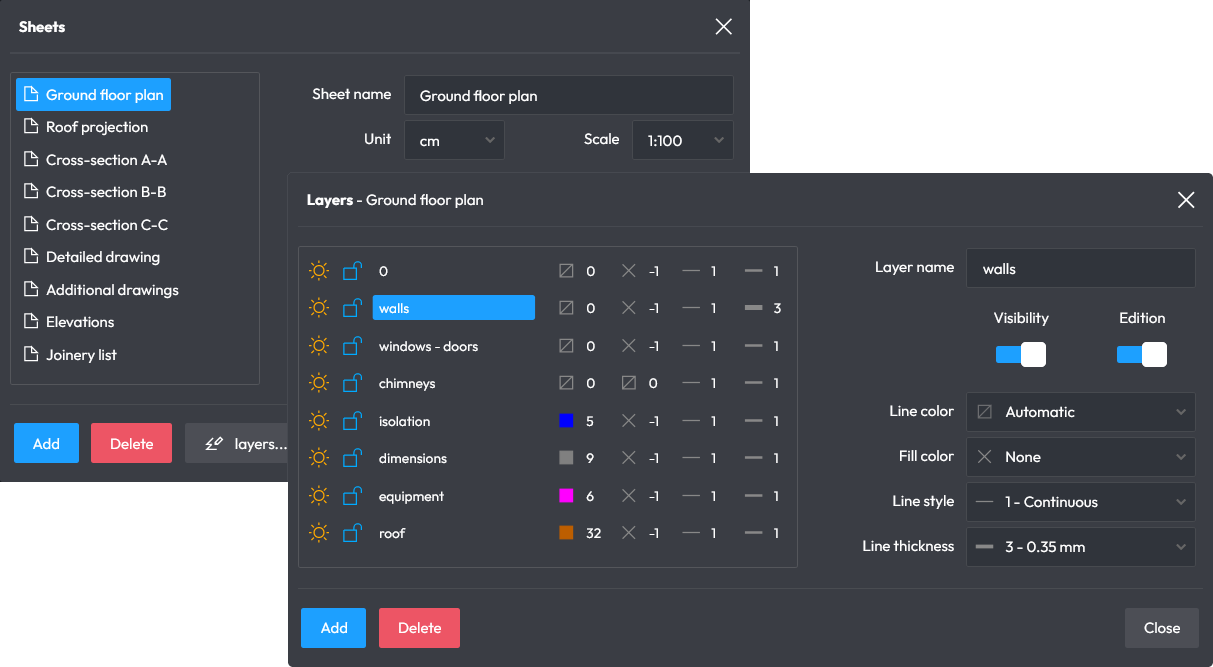
Separate plans and cross-sections or various parts of a major design using sheets. Each sheet can come with a different scale, print settings and layer definitions, thus enabling you to encapsulate your entire design in a single file
.
Experience the simplicity of printing or exporting sheets. You can set up separate scales and print units, and save to PDF or export to DXF, PNG or SVG.
Define design layers – enable and activate only those you are currently working on and disable those that only serve as an underlay. Print, export or share selected layers with colleagues.
Seize the full potential of working online.
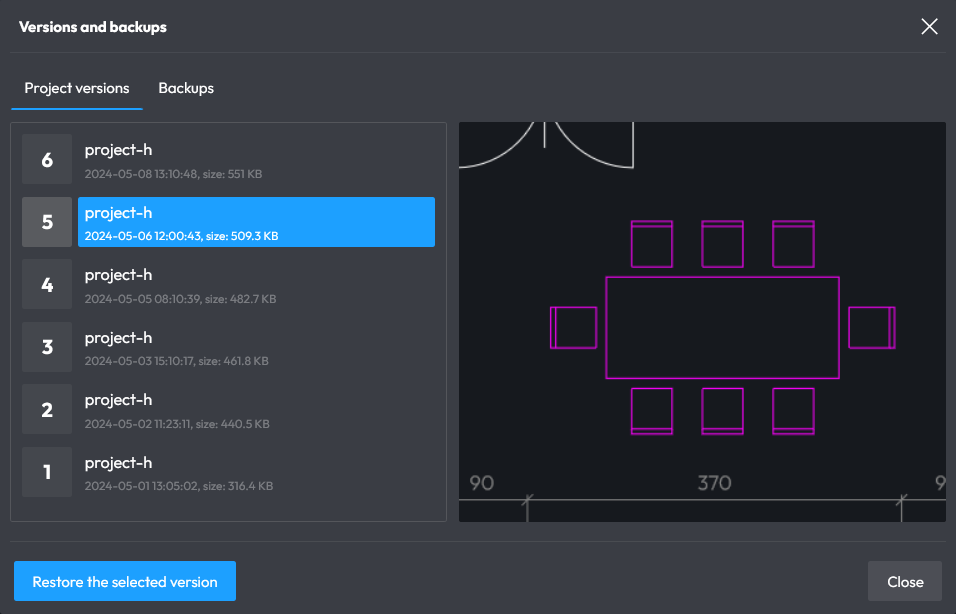
You can share your drawing with colleagues and customers. Programme users will receive a link so that they can directly access the design. All others will receive a PDF, PNG or SVG file, which they open in a web browser.
The programme is cloud-based and all drawings are hosted on our servers. All you need to work is a web browser. You do not have to install or update anything, and you do not have to worry about licensing.
Say goodbye to manual back-ups, disk clutter and mistakenly overwritten files. The programme produces all copies. If you unintentionally delete a design, the back-up restoration feature will recover it.