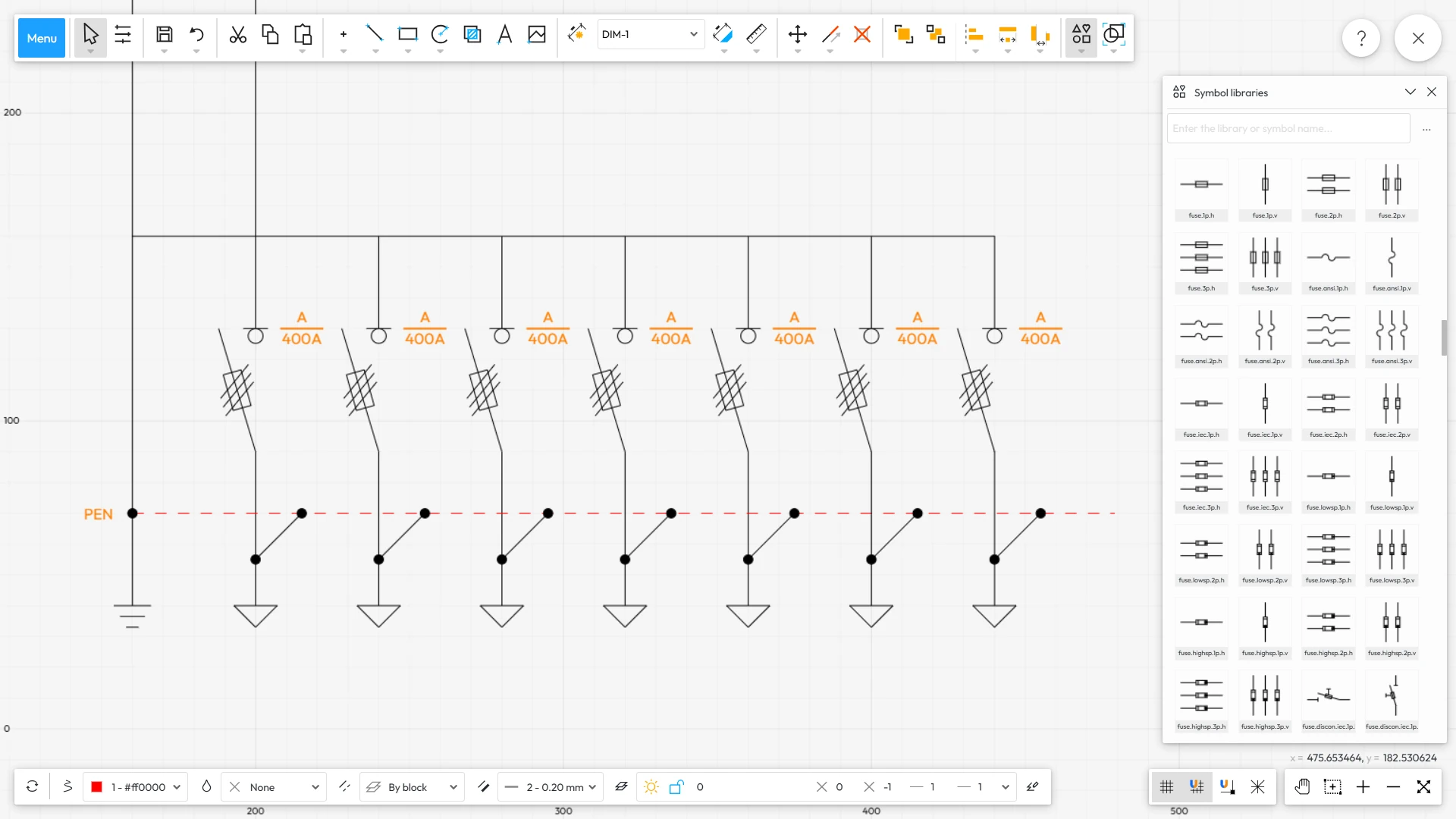TechCAD has a set of all the necessary tools with which you will be able to create wiring diagrams, apply electrical circuit plans to building plans or quickly create an electrical switchboard diagram.
A library of several thousand IEC and JIC symbols, divided into several dozen categories. It contains, among others, symbols for light sources, switches, fuses, grounding, resistors, capacitors, power sources and many others. A large part of the symbols is available in horizontal and vertical versions, which significantly speeds up the creation of projects. Each symbol can be modified after insertion, if necessary.
The program allows you to import and export DXF files and easily print them. You can also share the created project in PDF or PNG format. Because TechCAD is a program that runs in a web browser, you can access your projects wherever you are! Create a free account and try our program.