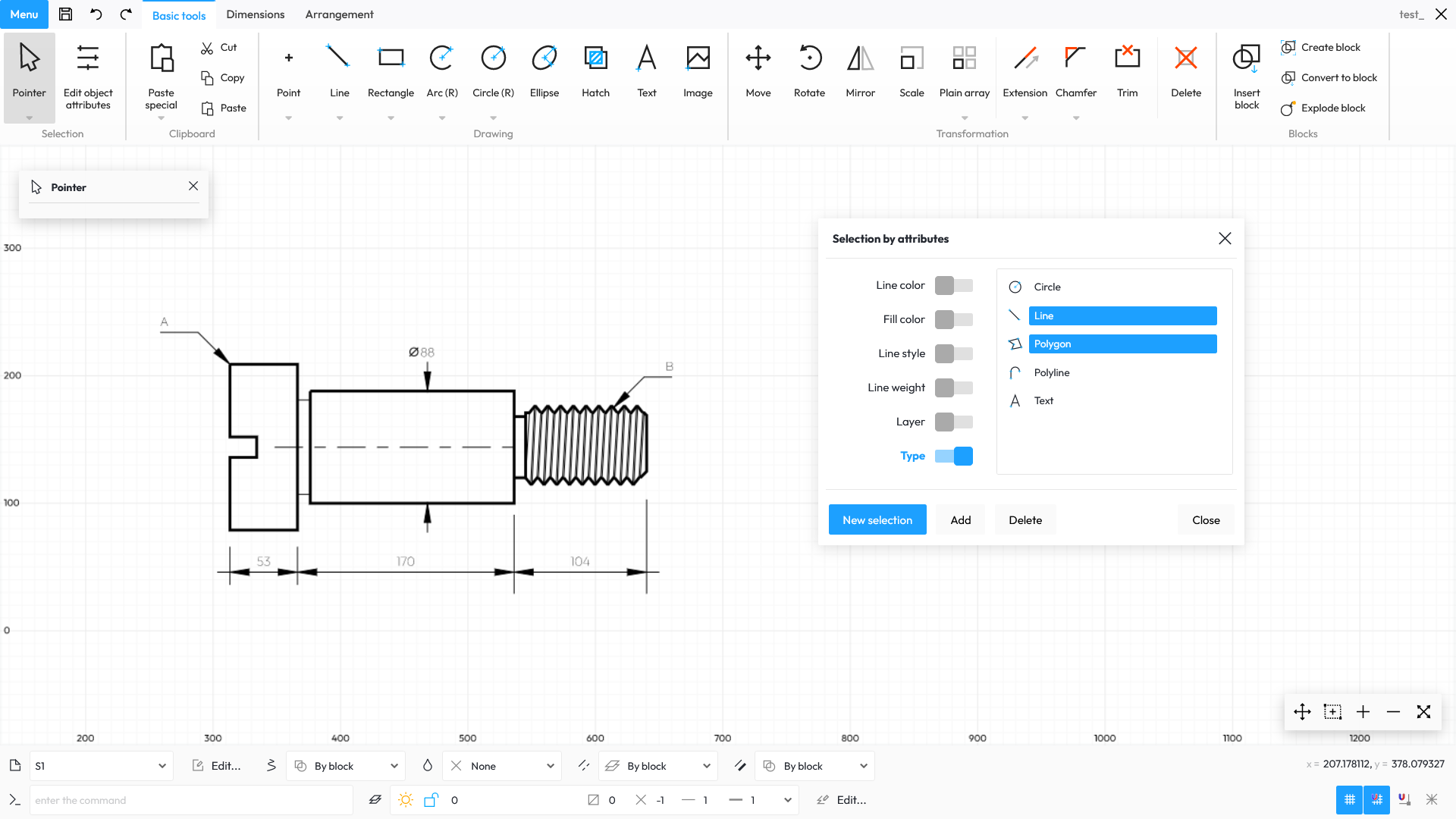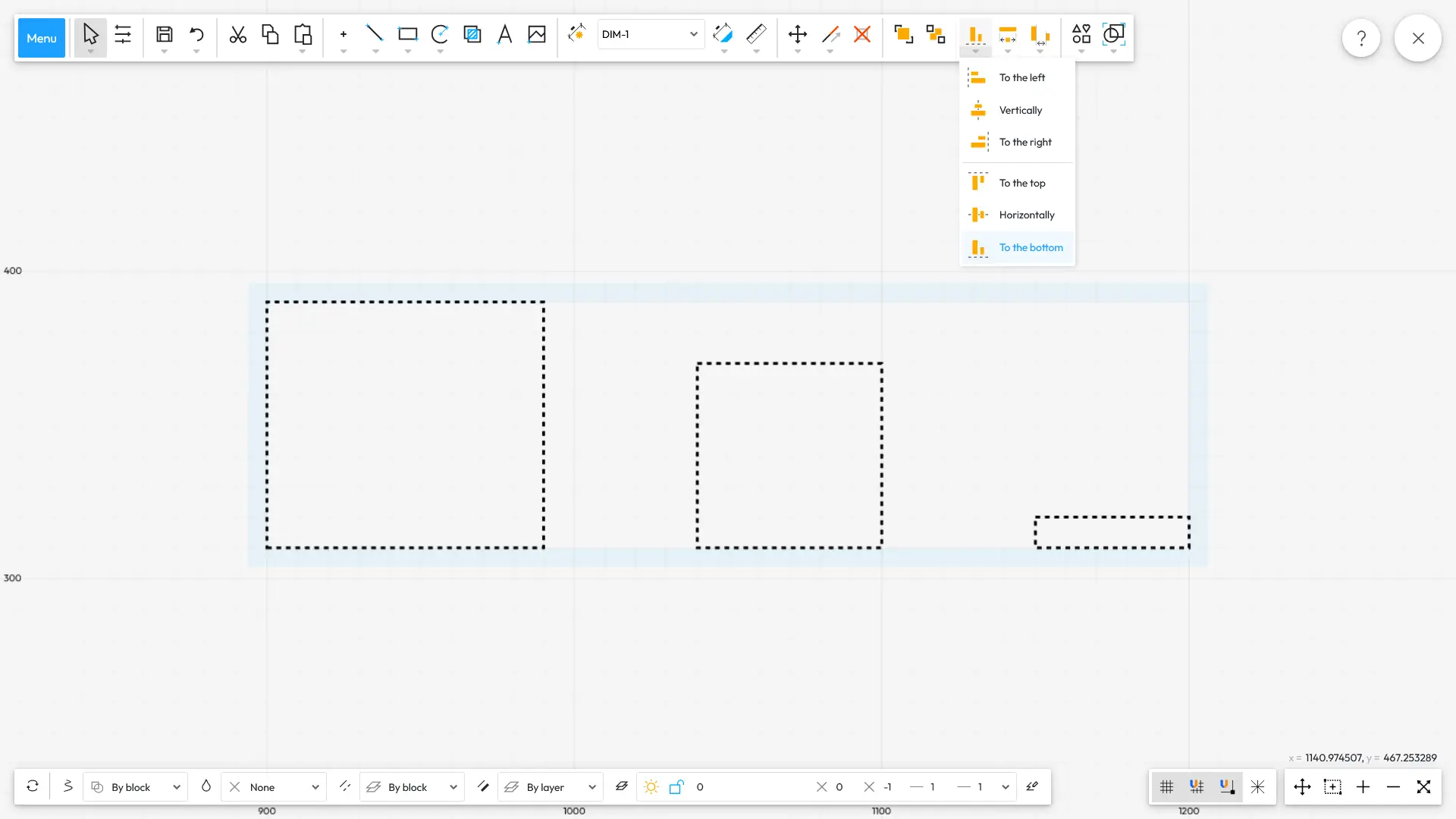In addition to basic selection, namely by indicating an object, you can also make selections by specific attributes, such as colour, style and line thickness, as well as by layer or type.
The selection window is fairly intuitive and, apart from the new selection, allows further items to be selected or deselected. Therefore, you can, for example, select all elements on the selected layer (regardless of type), then deselect all circles and select (without clearing the current marking) only the red circles serving as auxiliary elements beforehand.
The tool is extremely useful when working with complex designs involving a large number of layers and when drawing symbol libraries.