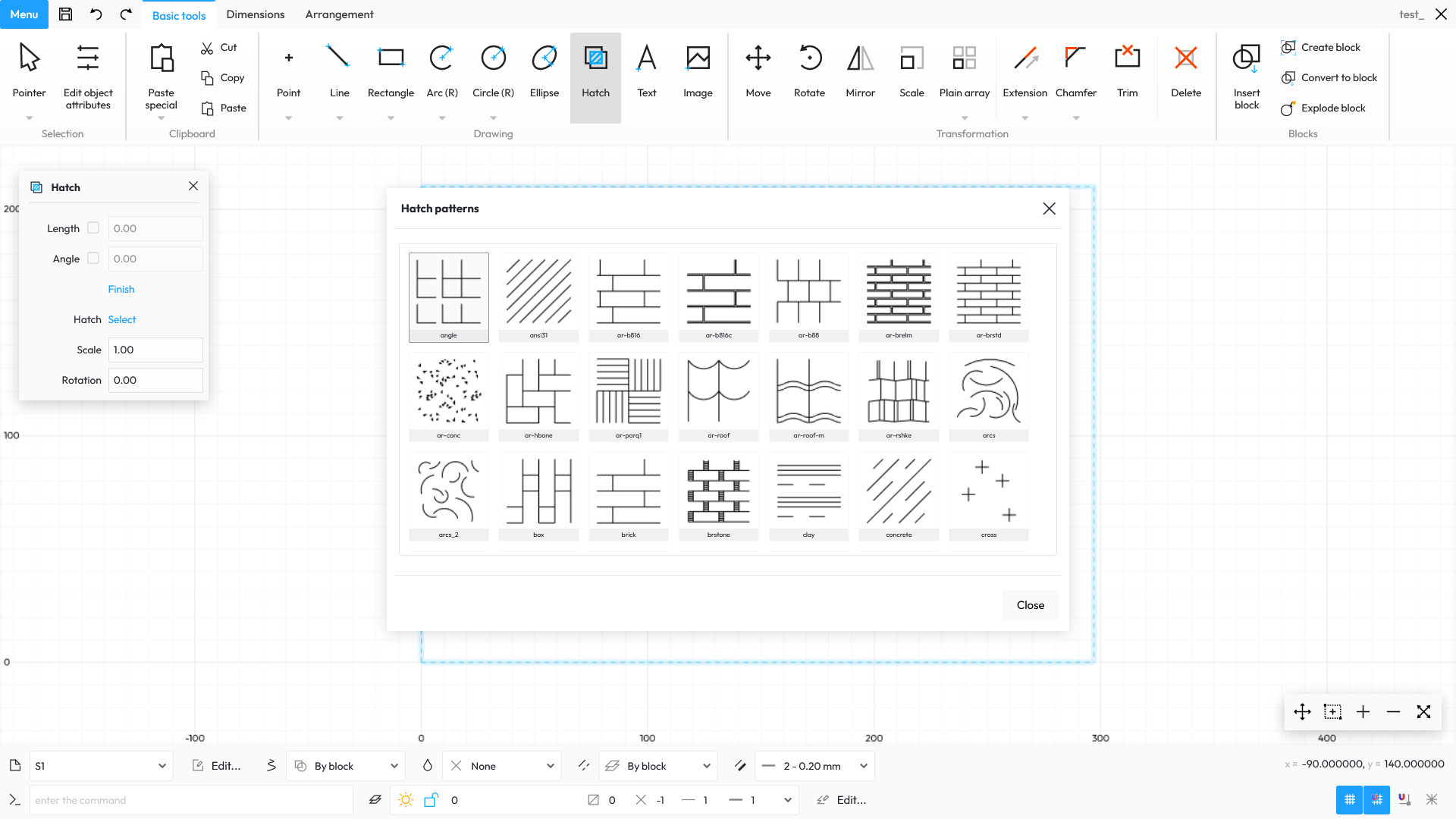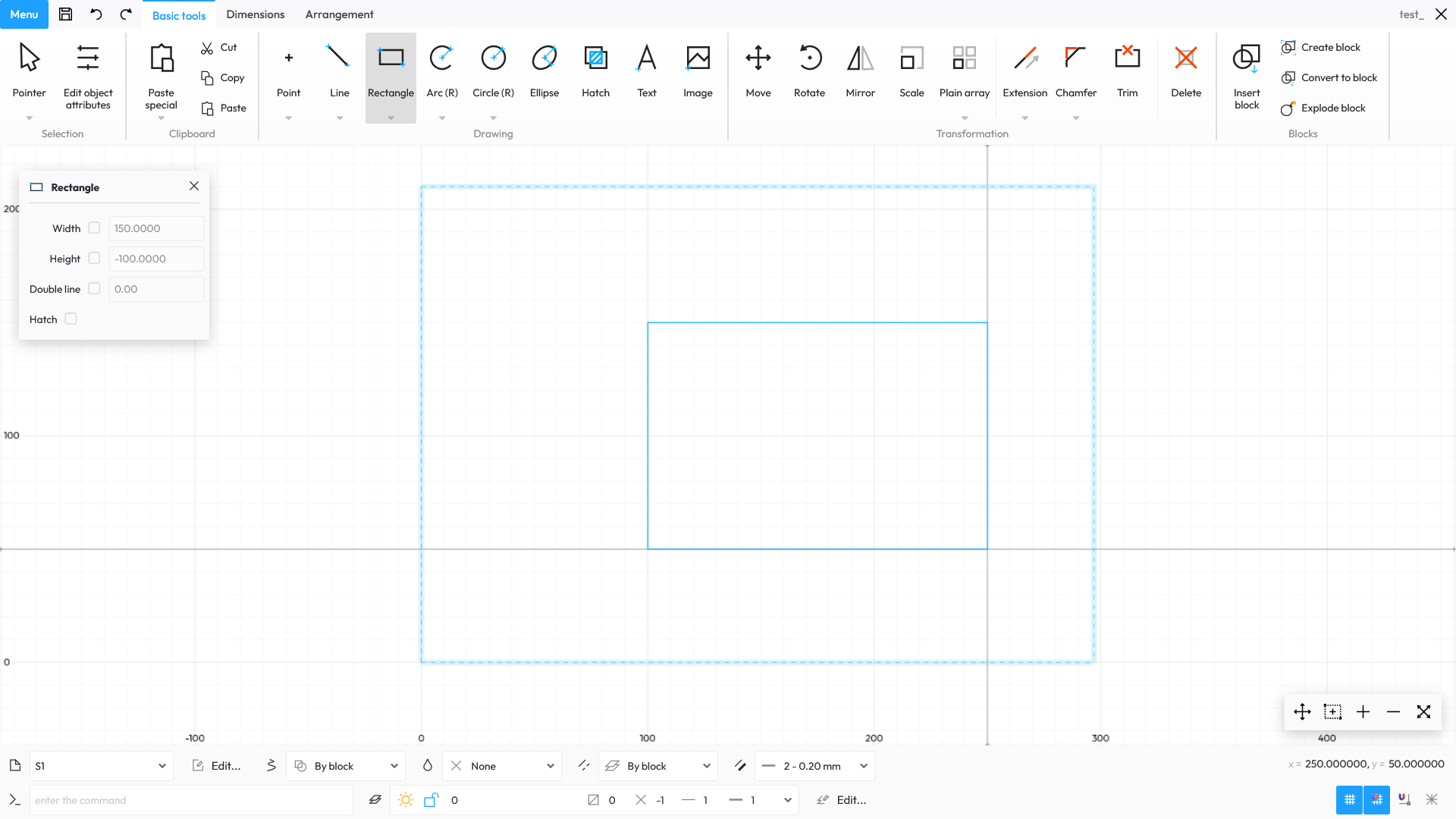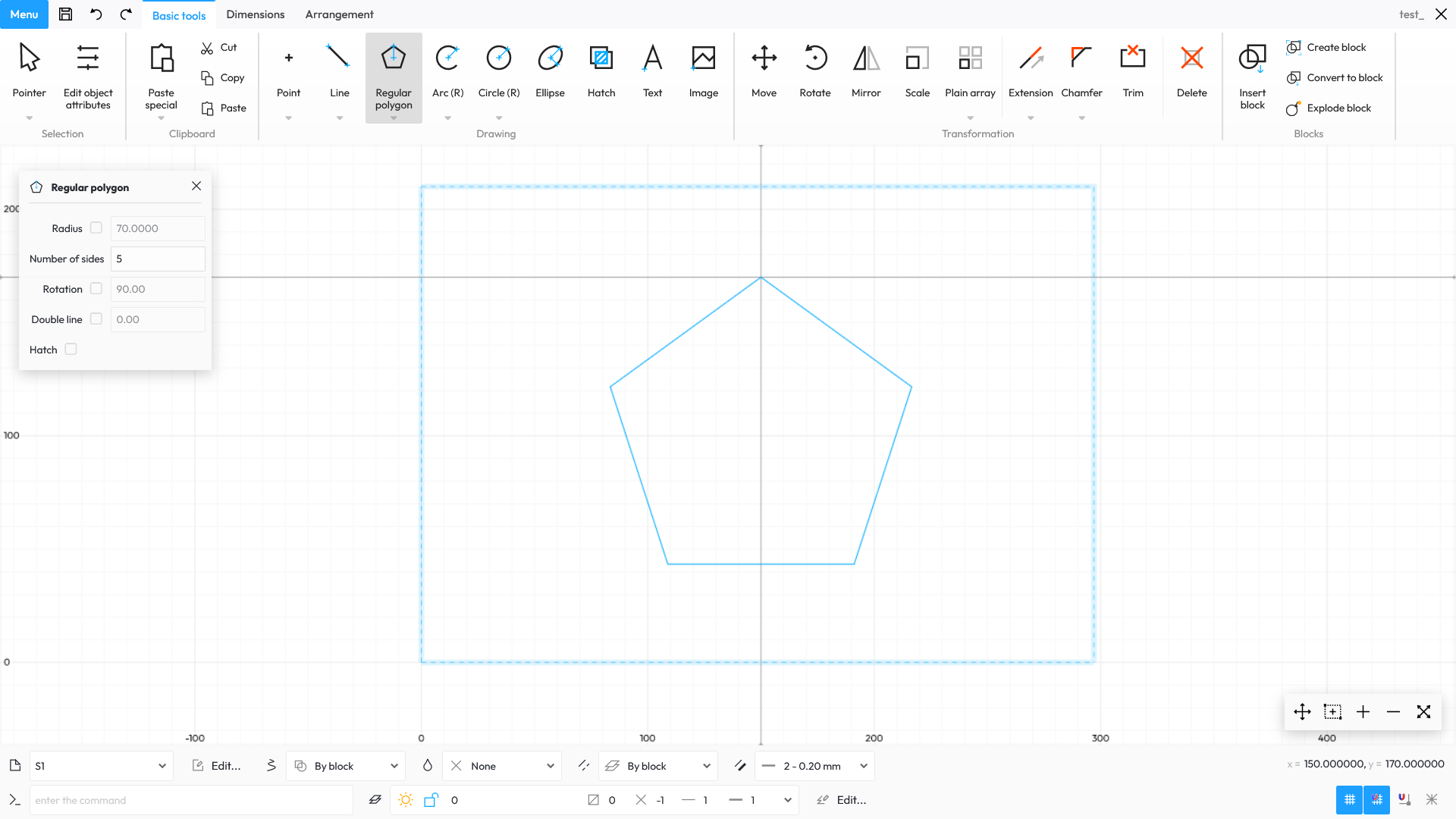The programme makes it possible to hatch any area with one of dozens of patterns. Thereby the designer does not have to draw fills manually and drafting is quicker. The area is hatched by indicating the vertices of the polygon
circumscribing the area.
If you click on the Select
link (in the assistance window), it activates the window with the pattern palette. Once the pattern has been selected, you should close the window and indicate the area to be filled. You should also set the appropriate pattern scale and rotation.