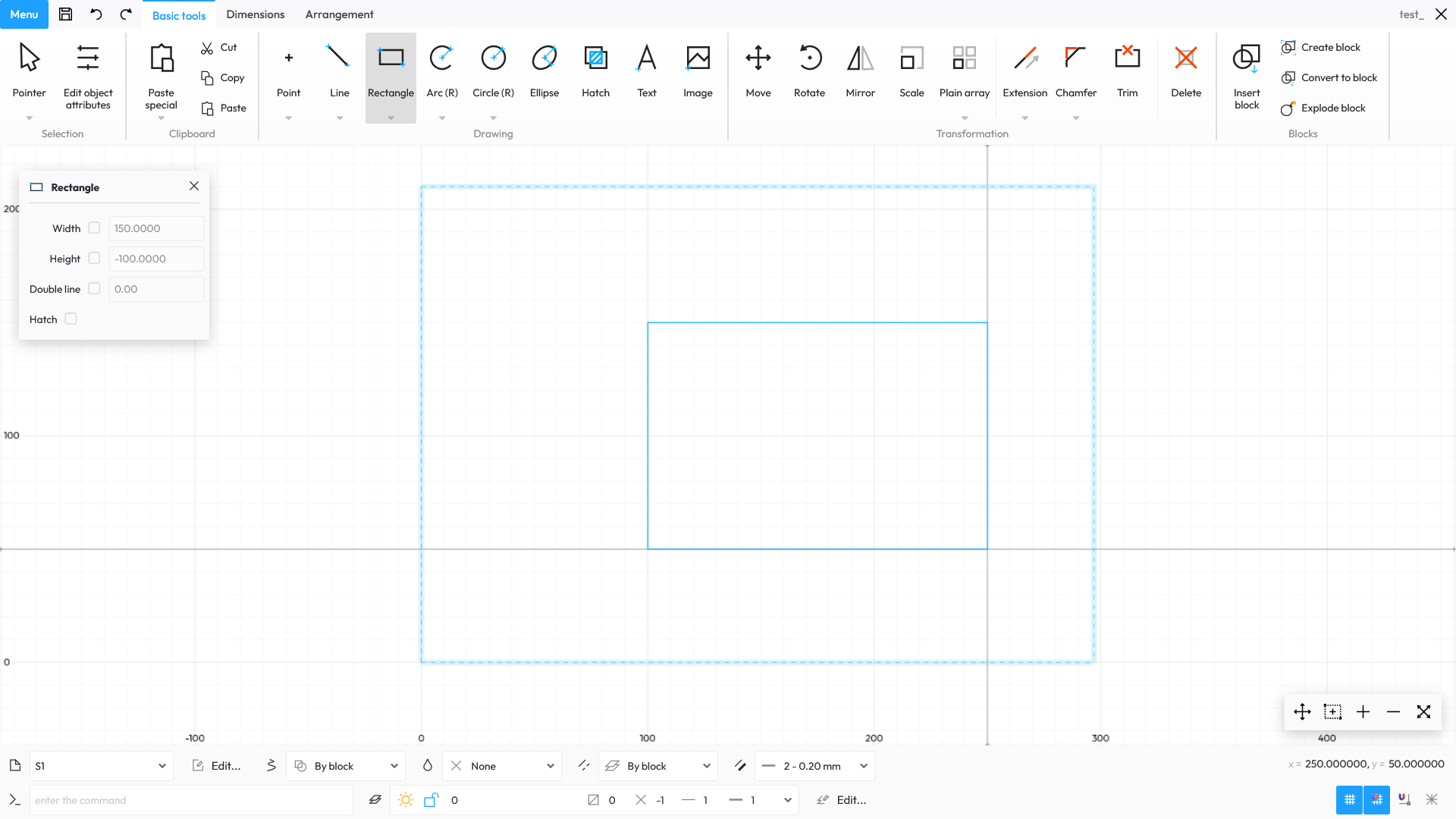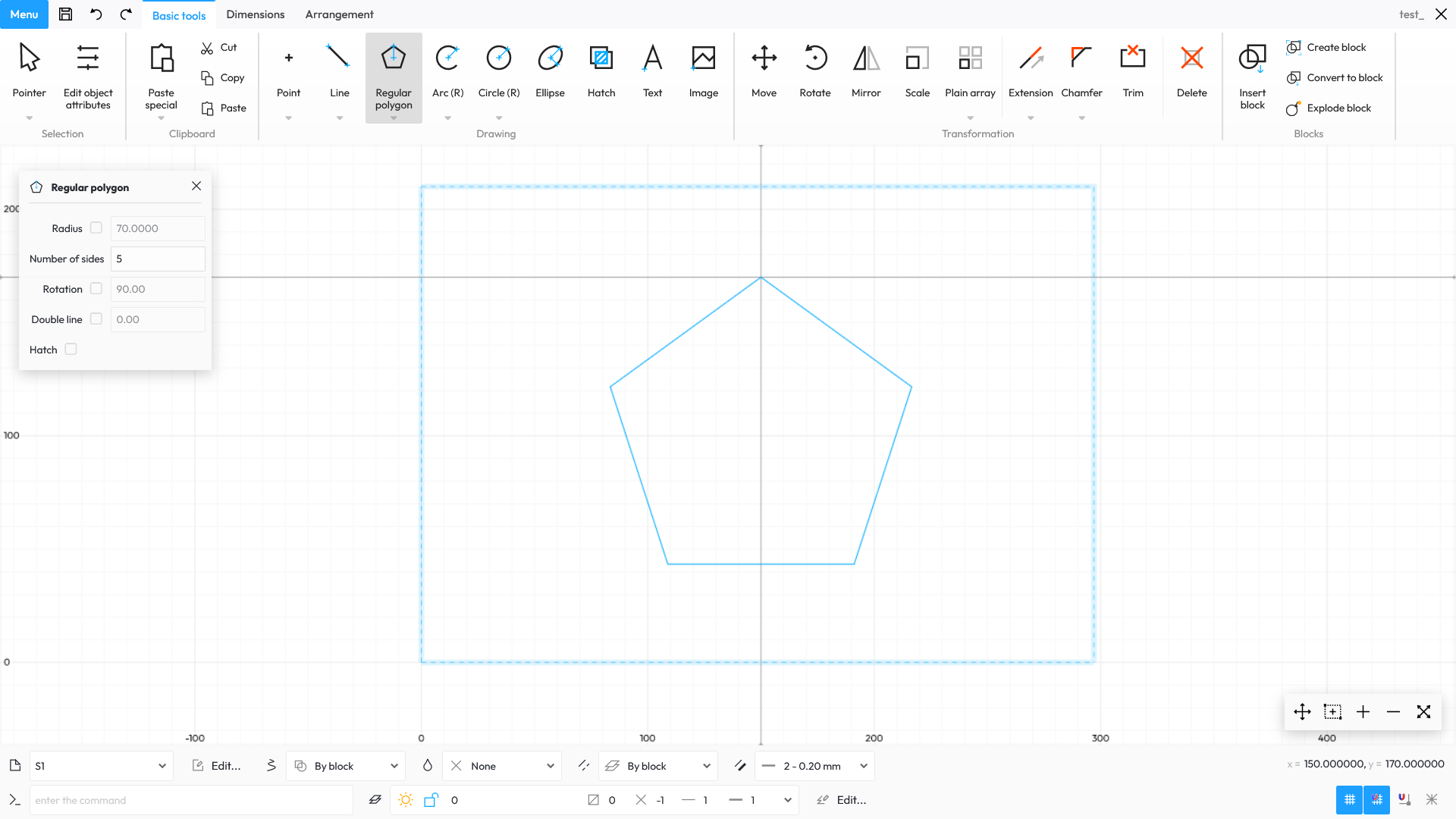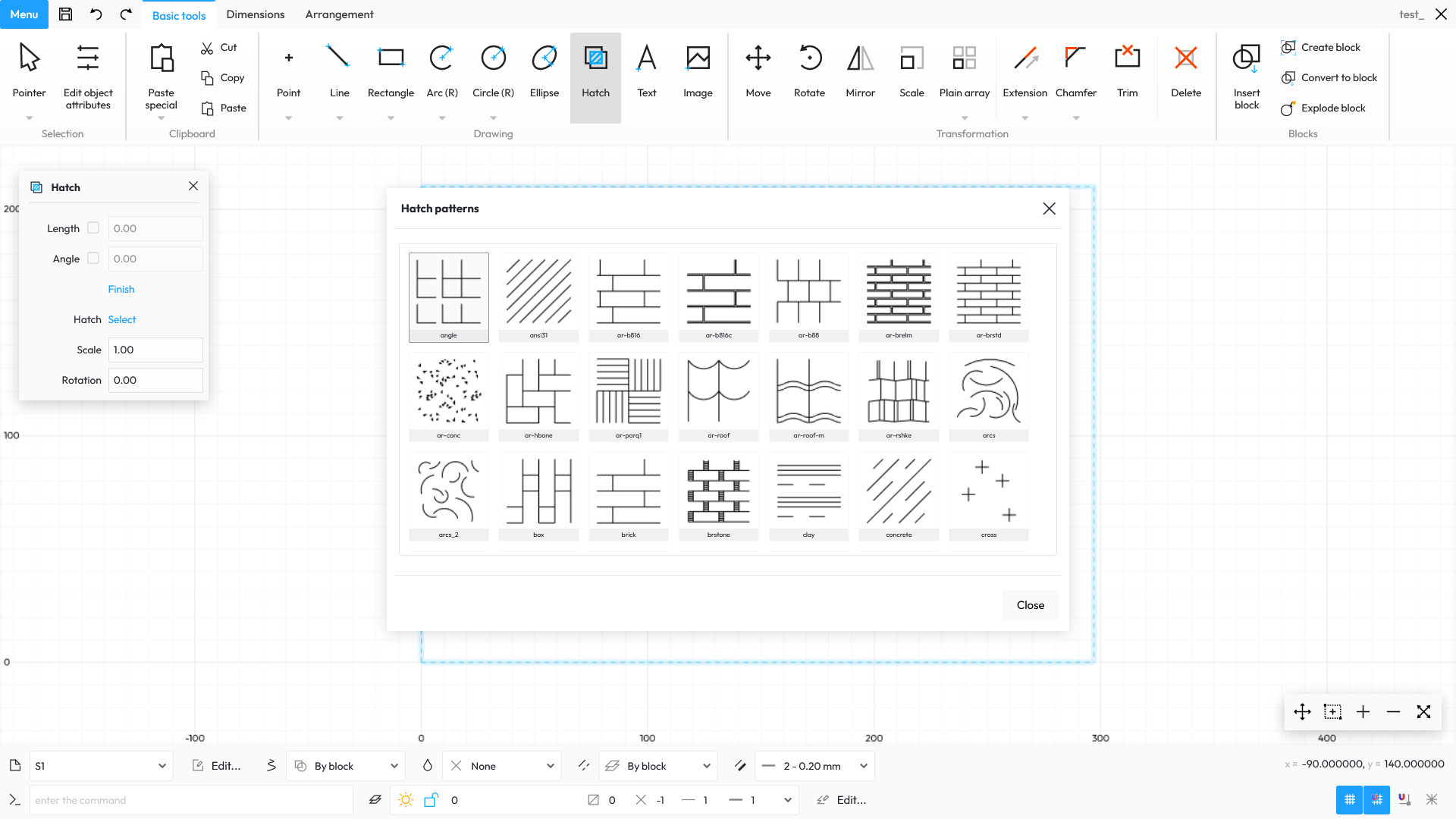A rectangle is drawn by indicating its two opposite vertices. Furthermore, you can enter the specific width and height of the shape in the assistance window. You can tick both or just one of the dimensions. In the first instance, you do not need to indicate a second vertex.
The Double Line
attribute allows the insertion of a rectangle with sides spaced by the specified distance from the rectangle being drawn. A positive value drafts a rectangle on the outside while negative on the inside.
Pattern filling enables hatching of the rectangle being drawn. This way, the designer does not have to manually indicate the area to be hatched after the shape has been drawn.