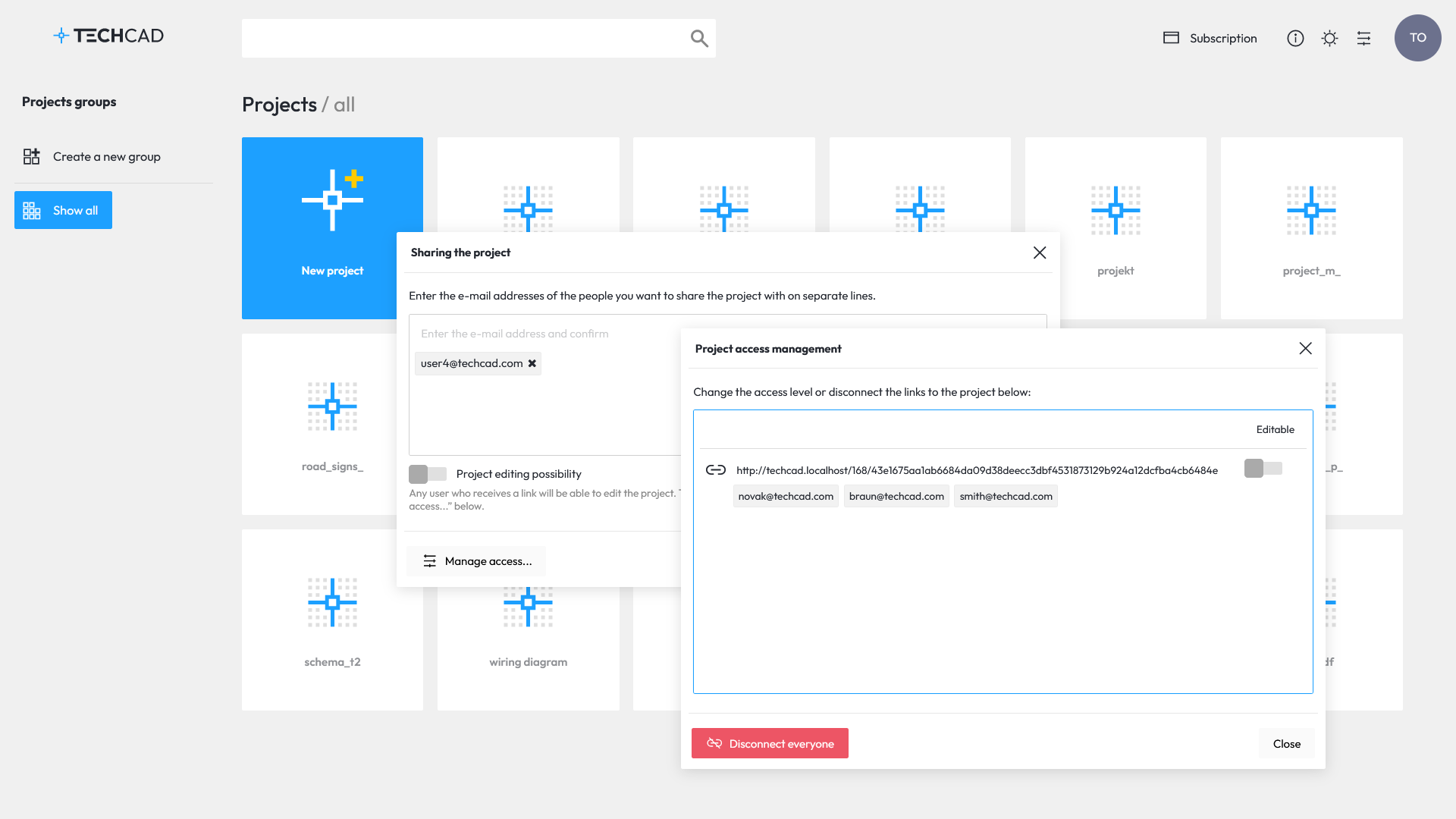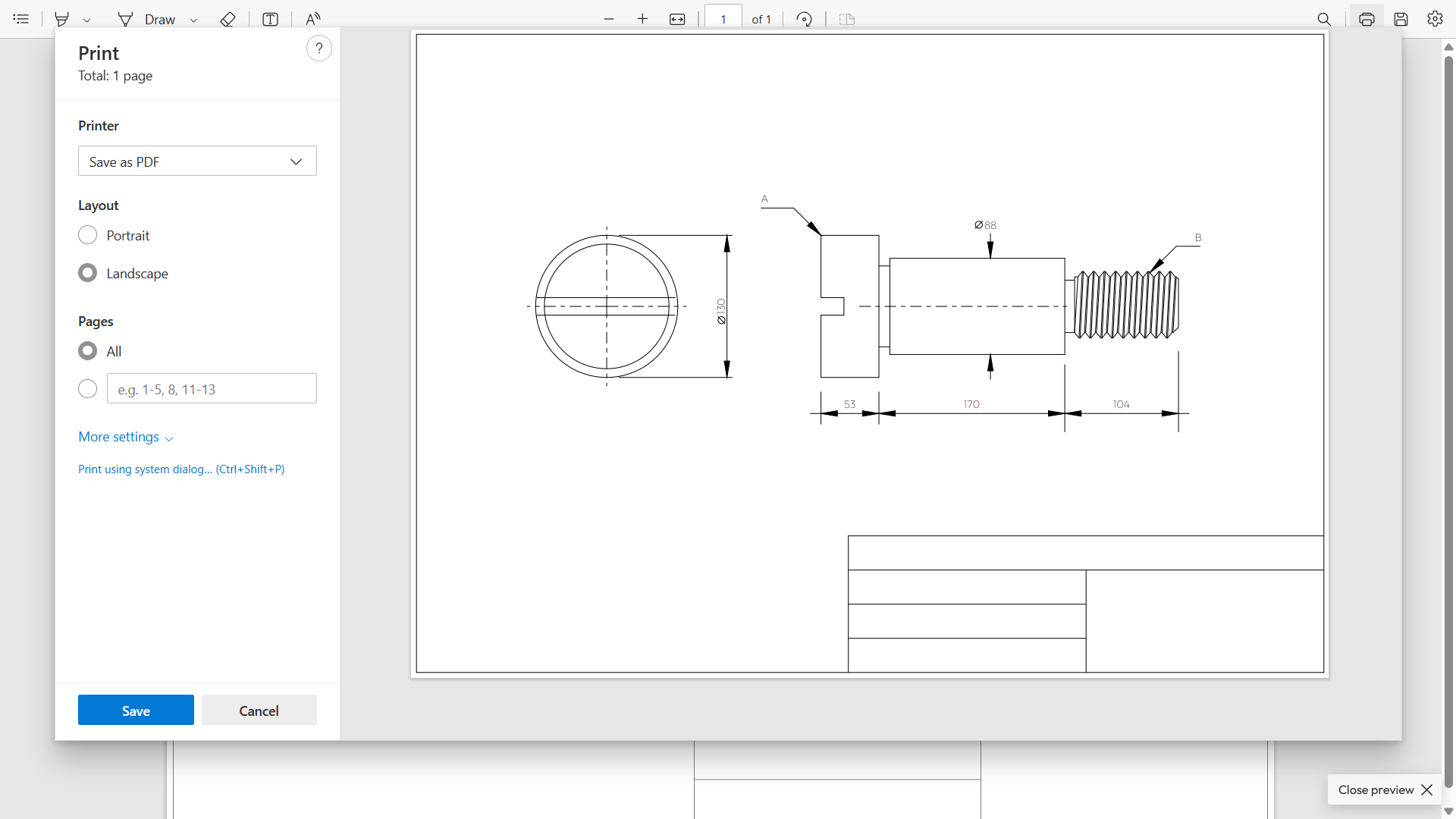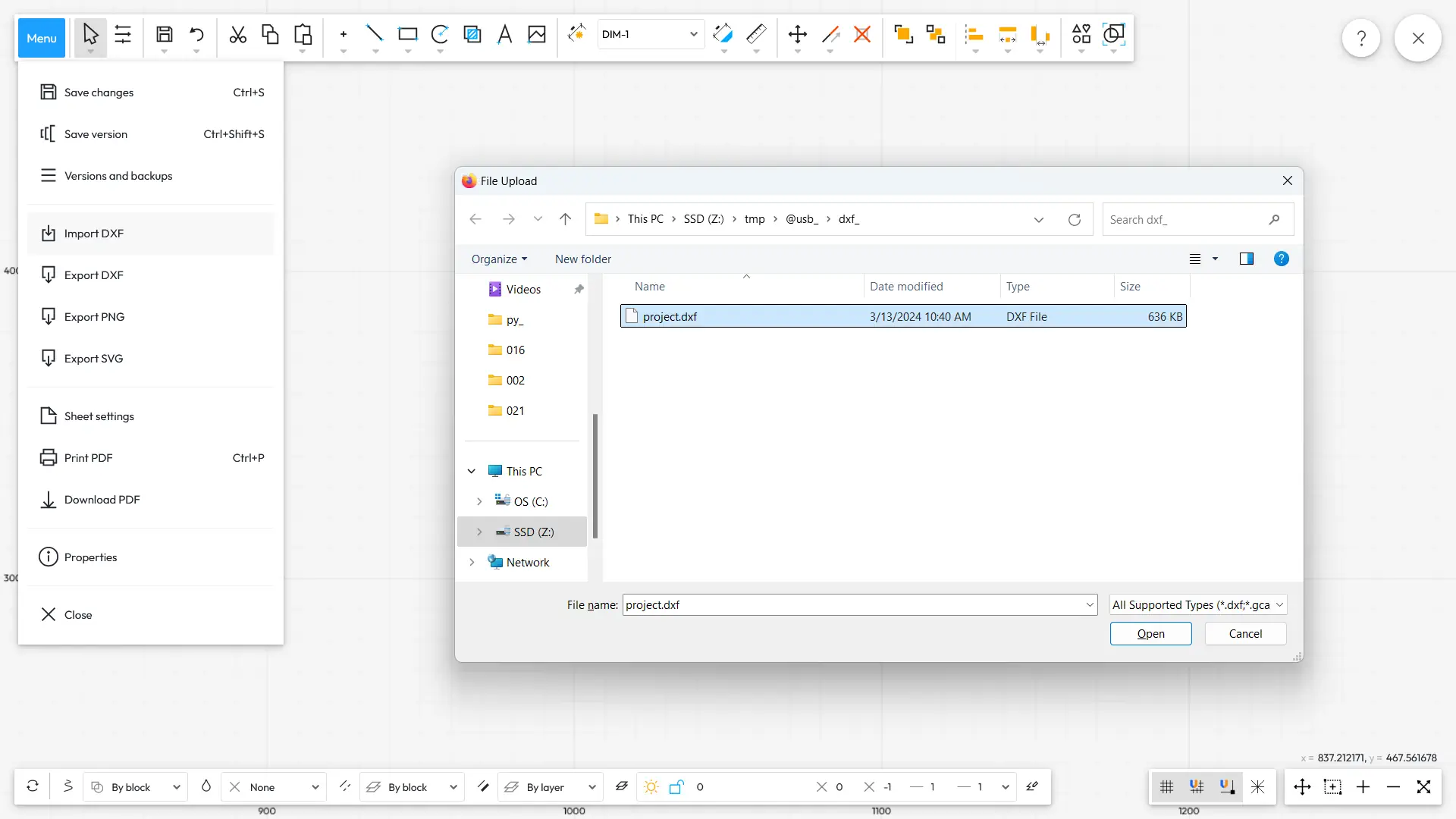Drawings can be shared in several ways. The first involves access for all account users. The user (owner) has the option of granting access to other users. They thus gain unrestricted access to all drawings. This means that new authorisations for new designs are not required on each occasion.
Yet another way to do this is to share a particular drawing with users who are not part of your account (who have another account in the programme). This way of sharing offers the advantage of being able to grant/revoke the ability to edit or disable the sharing at any time. The disadvantage, on the other hand, is the need to share each new design.
The last way is sending a link to the design. This is a convenient way to invite people who do not yet have an account in the programme. The link redirects the recipient to the registration form (if they do not have an account) and, once logged in, the user can see the design they have been given access to.
Users can also send copies of their designs to each other. This is not typical sharing since such drawings are not shared between users – each user has their own copy of the drawing. This replaces copying designs to a USB drive for transfer or e-mailing them as attachments. However, neither a disk nor a mailbox login is required – copying is done directly between accounts.