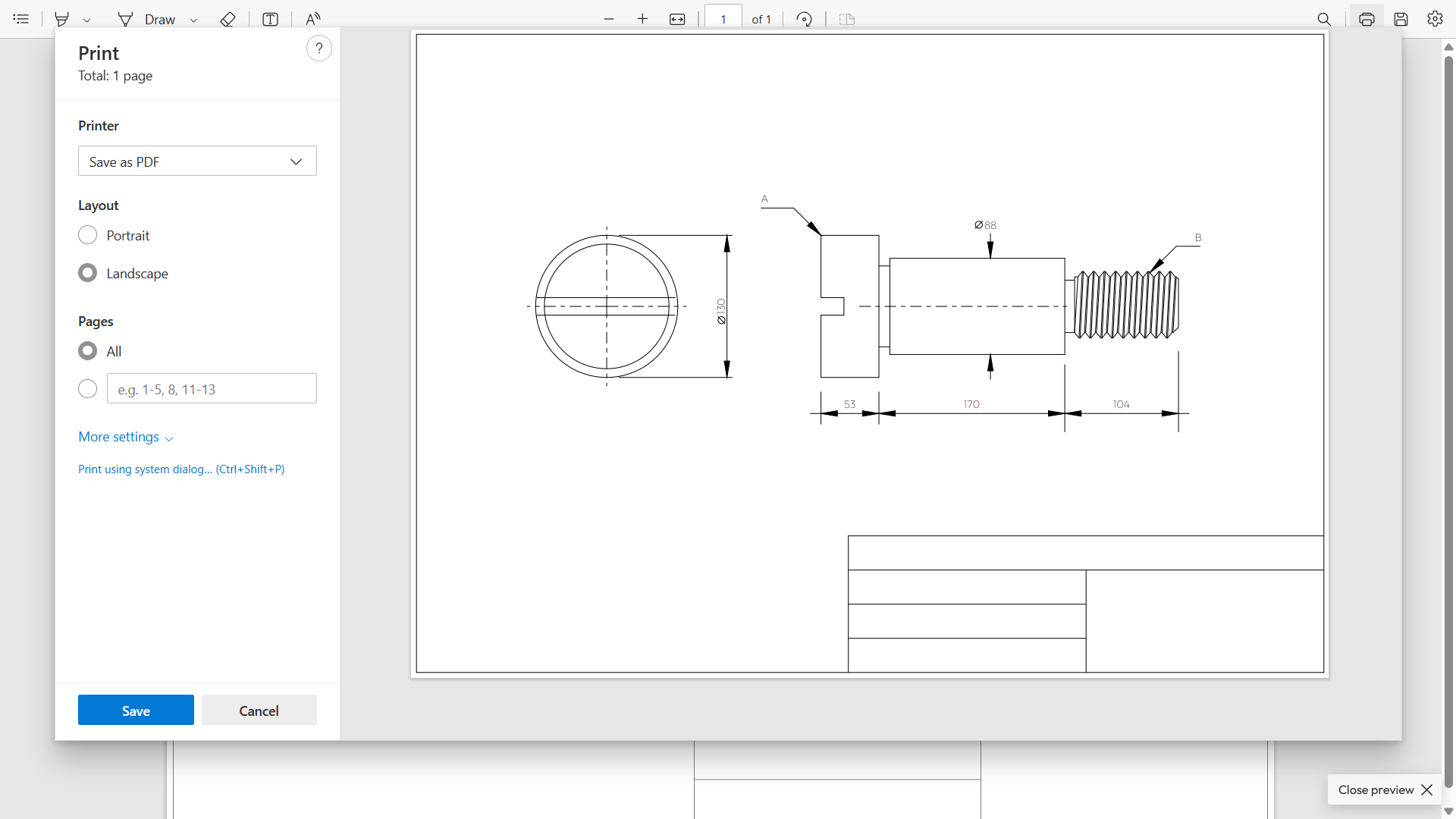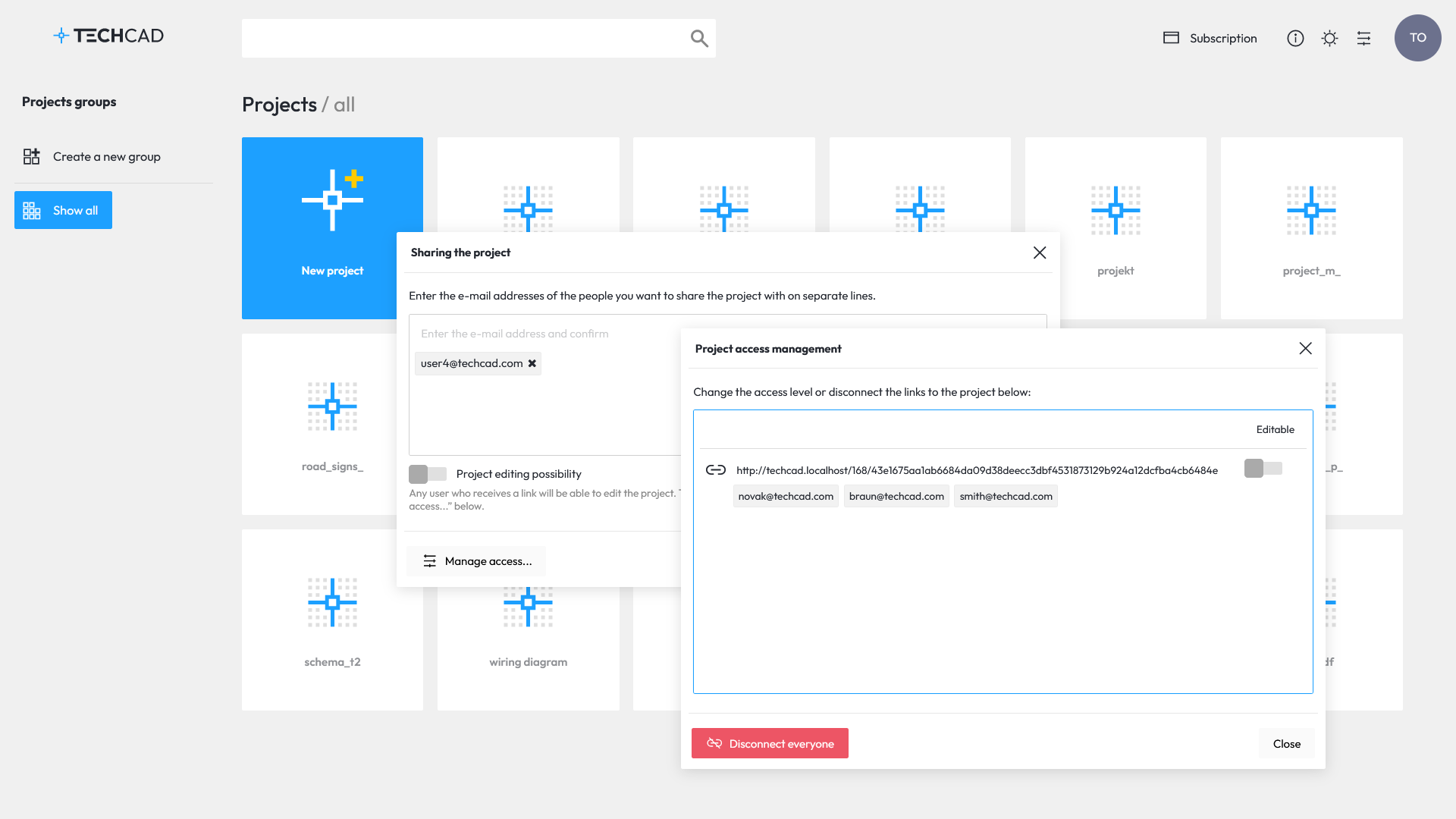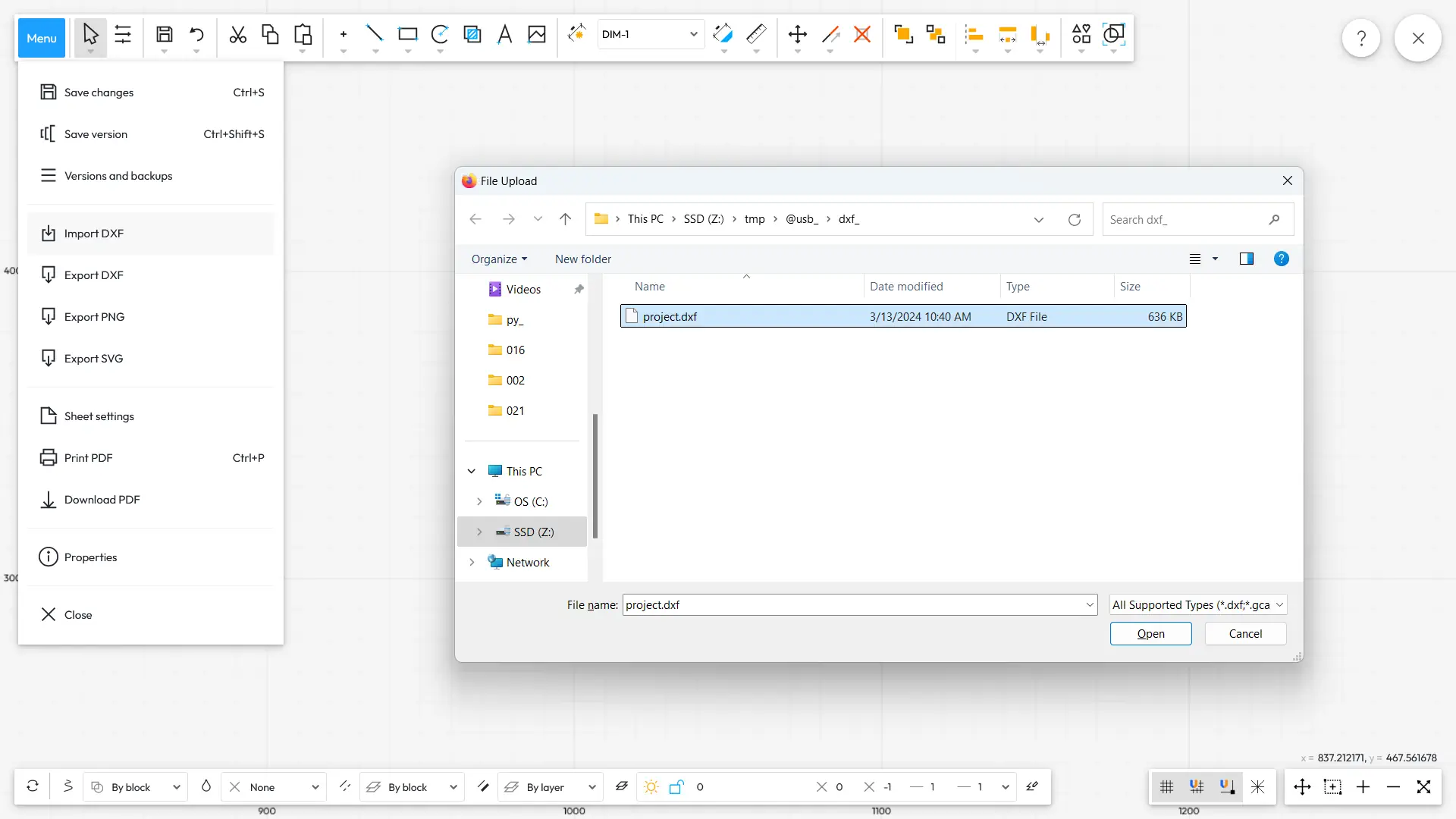Printing in TechCAD relies on so-called sheets. Each design sheet can be set to the appropriate unit and scale. The programme takes these into account when generating printouts (PDF files).
In addition to the unit and scale, you must set the size of the sheet. By default, this is 297 x 210 mm, or the common horizontal A4 format. However, any size of printout is supported, including A0 (1,189 x 841 mm).
The programme enables printing in a format larger than the printer supports. All you have to do is set the sheet dimensions to match the printer and specify as many horizontal and vertical sheets as necessary to cover the drawing.