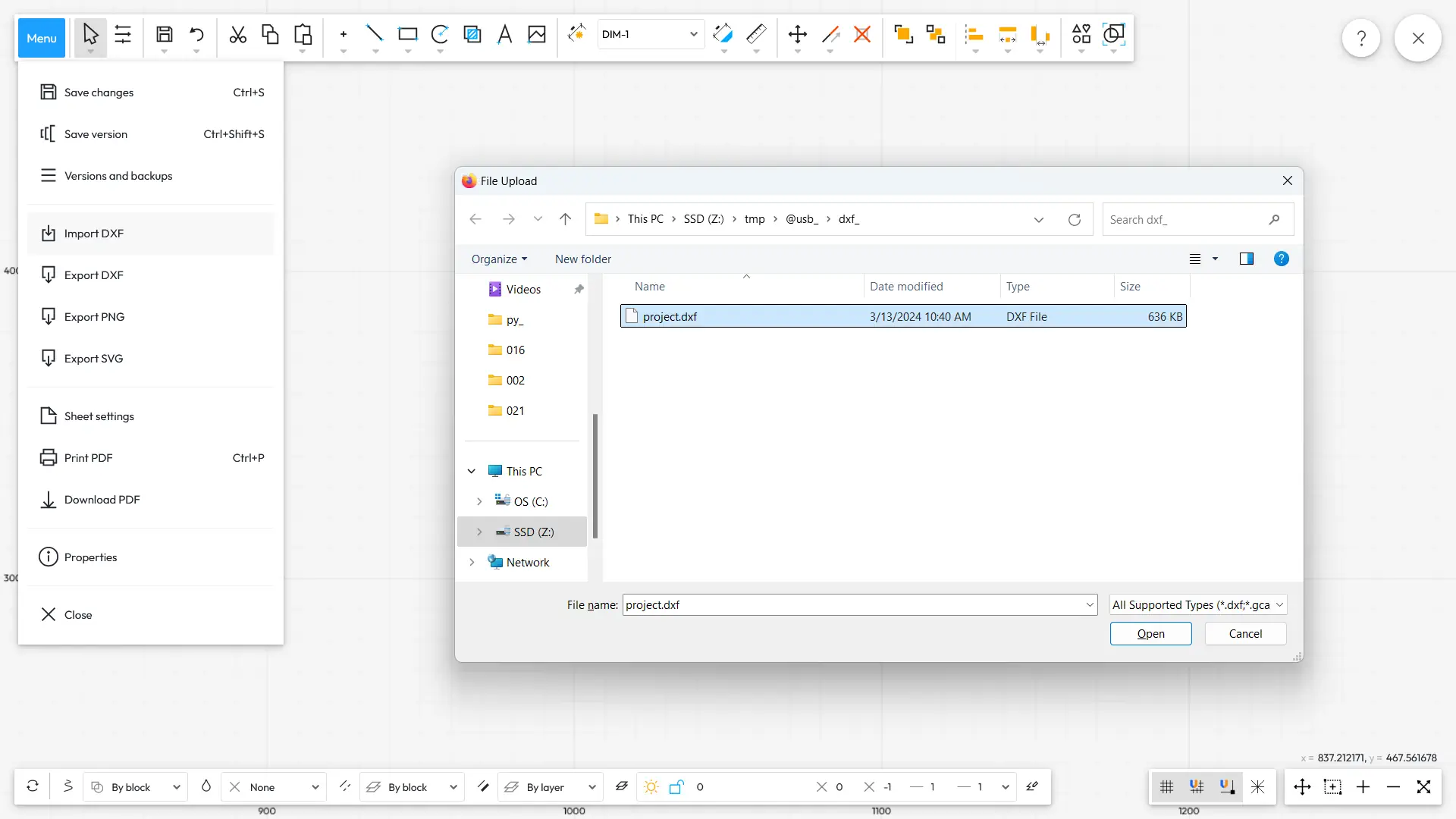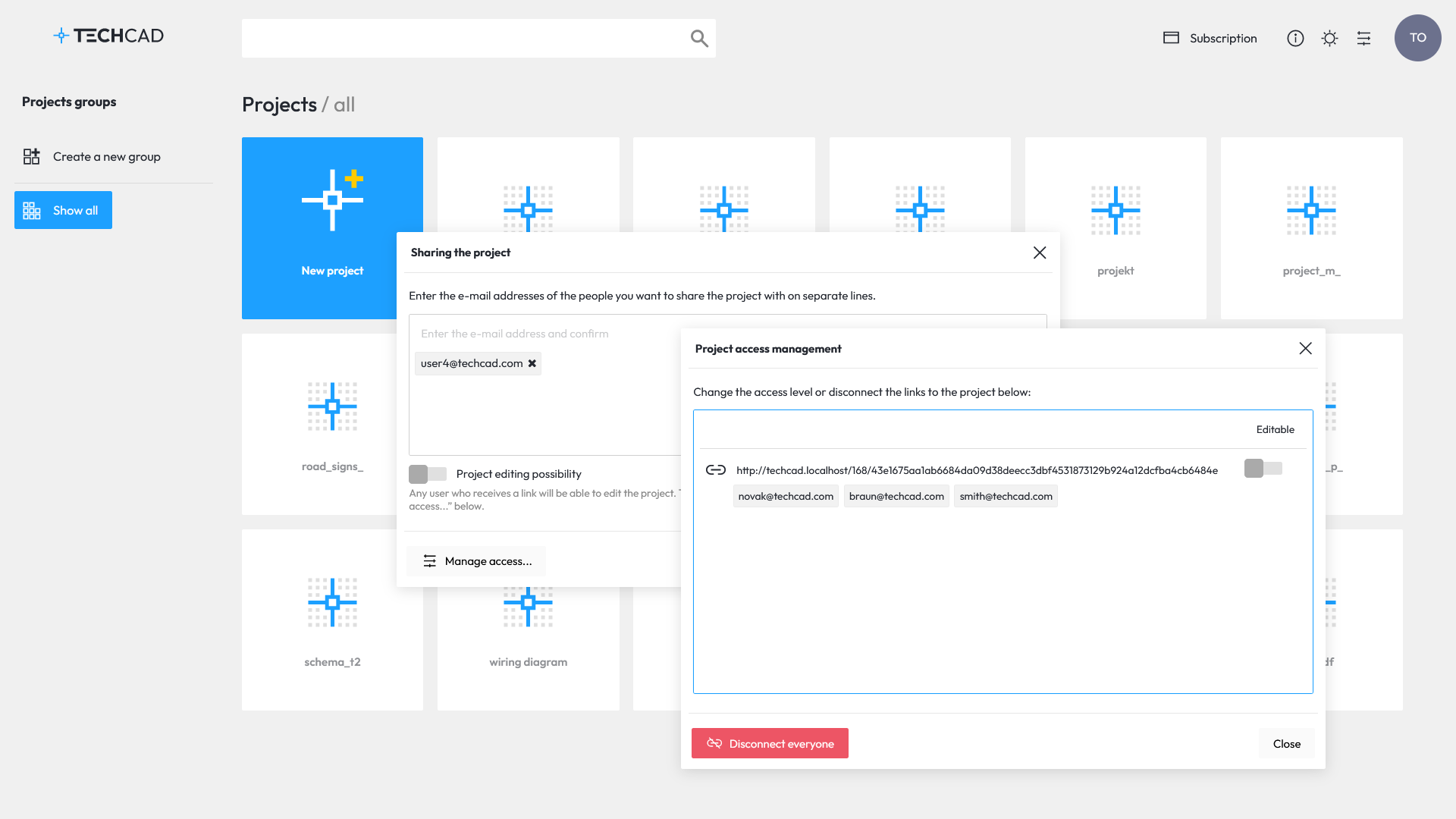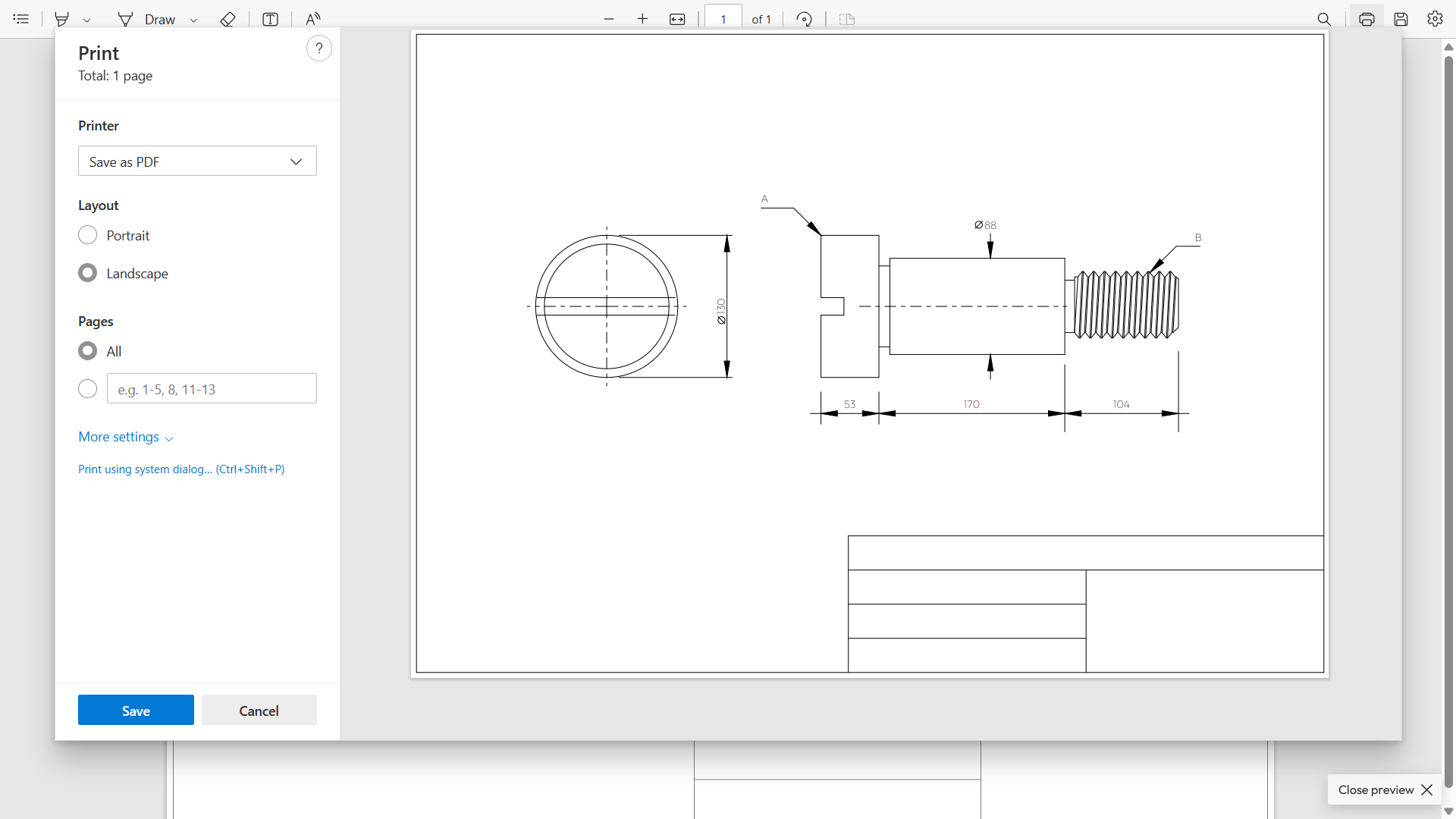To import a DXF file, you need to create a new drawing and click Import DXF
in the home menu. Then locate and point to the file on the disk and confirm the selection. The drawing will be imported.
Drawing is exported to DXF format in the same way – you need to click Export DXF
and indicate the location on disk where the file is to be saved. The user does not need to make any additional settings for both the import and export of DXF files.
Furthermore, you can save drawings in PNG, SVG and PDF formats. This is extremely handy when creating descriptive documentation for a design, where it is necessary to add graphics with drawing details.