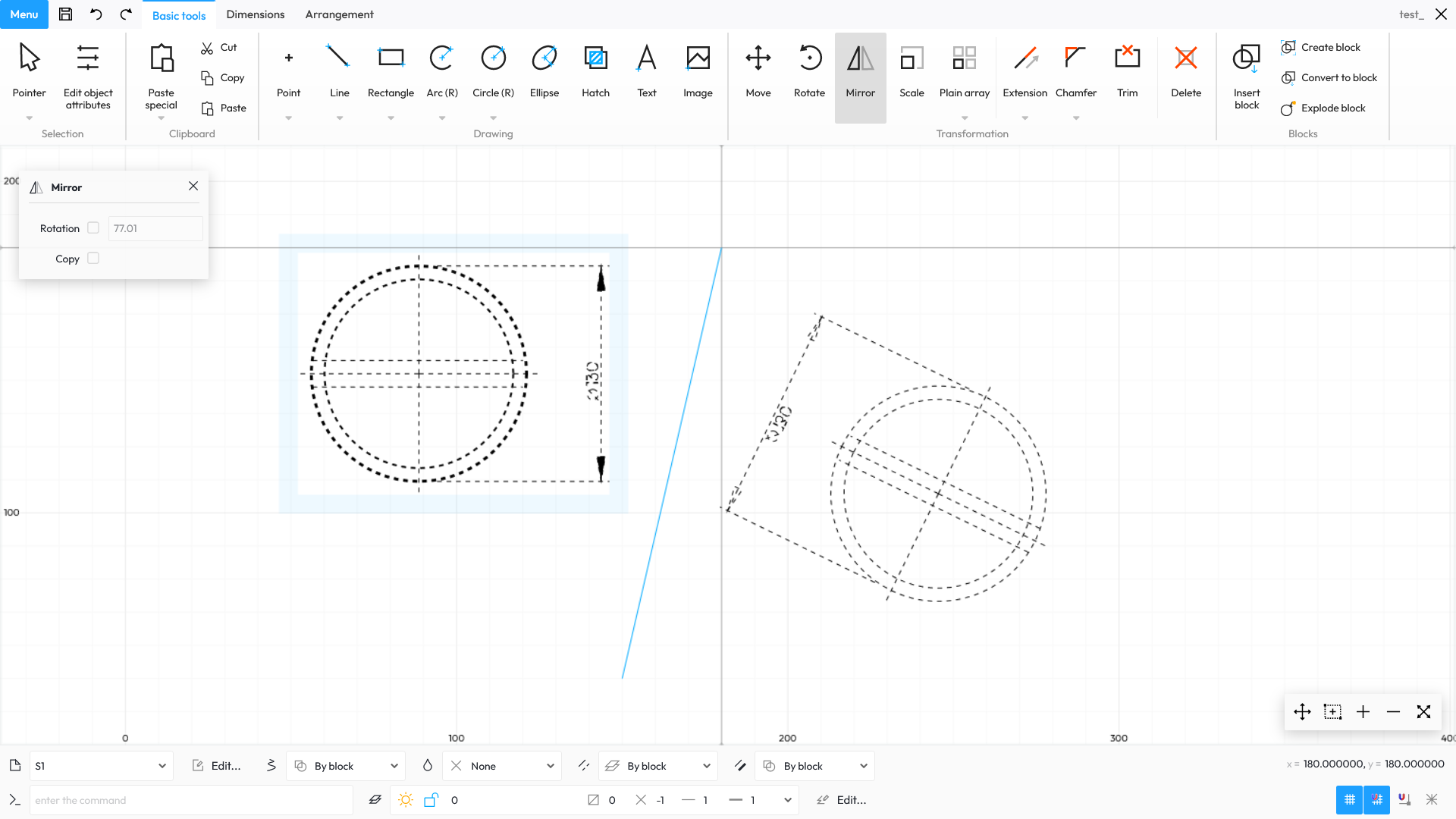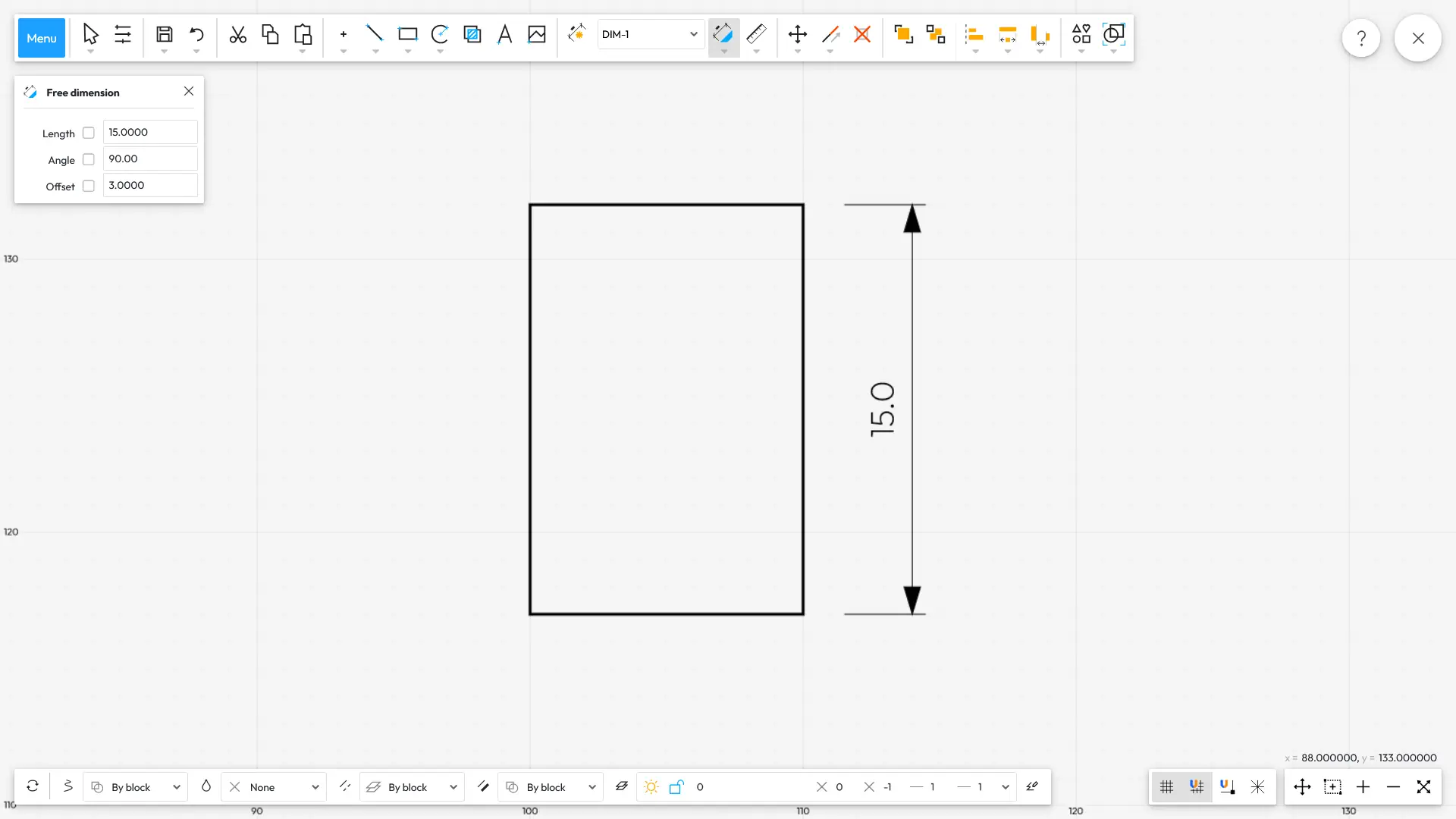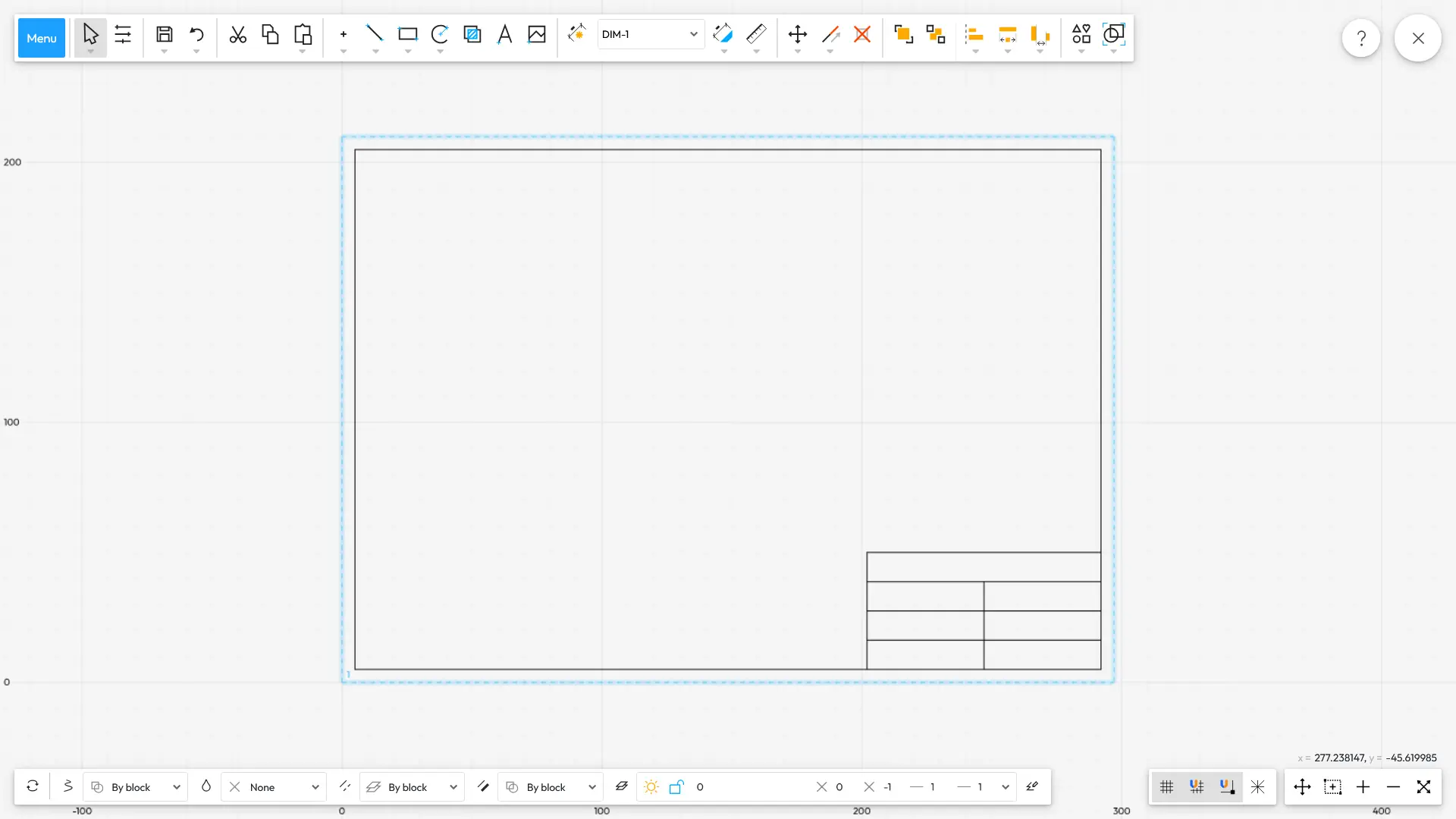As you work on your design, you can freely move, rotate or scale any item or multiple items. You can carry out transformations using the mouse only, assisted by the cursor snapping feature, as well as by entering specific values (distance, rotation, scale) from the keyboard in the so-called assistance window.
In addition, it is possible to apply extension, chamfer or rounding operations or to cut out a piece for some objects such as lines and polylines. These are incredibly useful tools that speed up drawing.