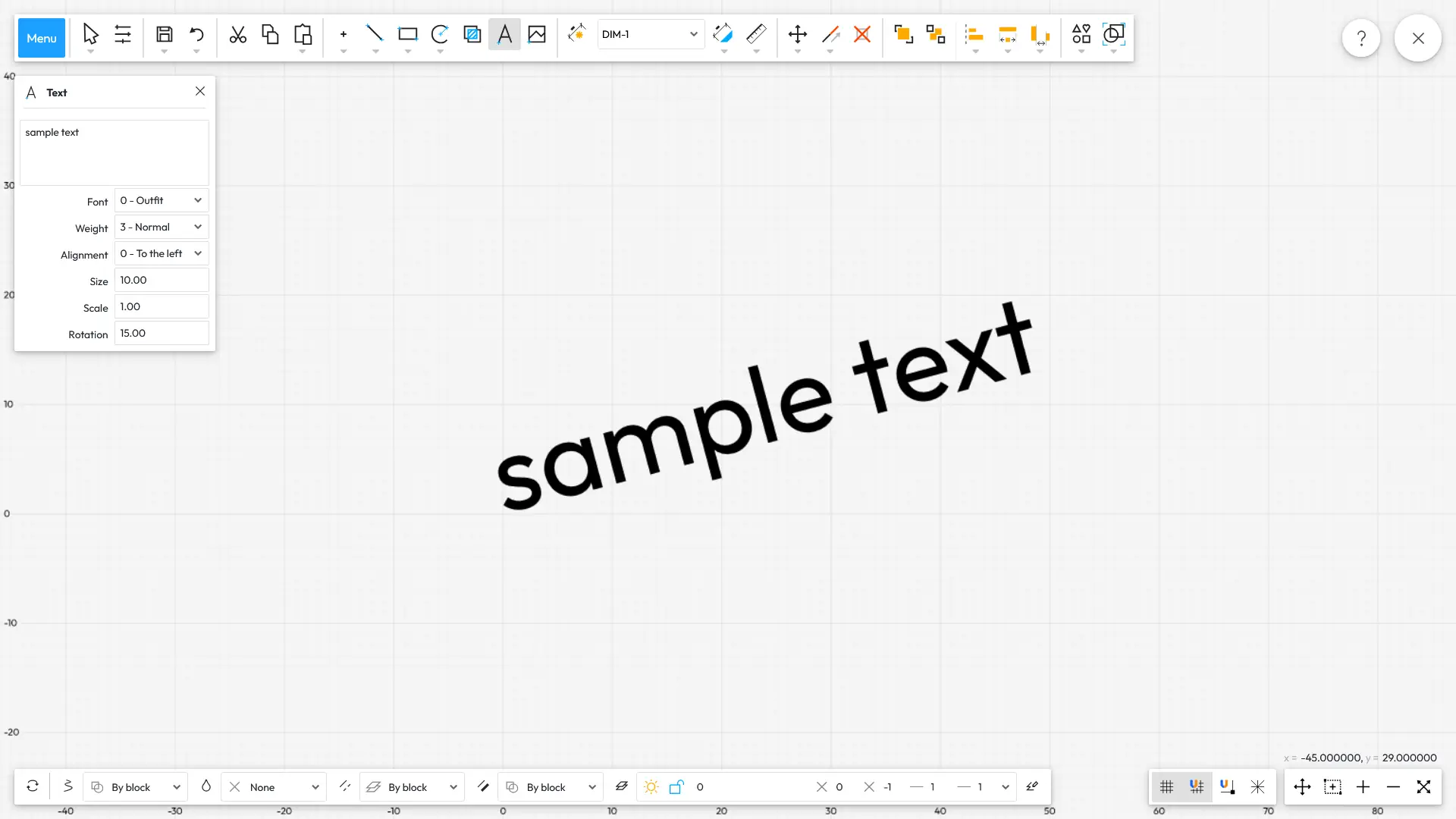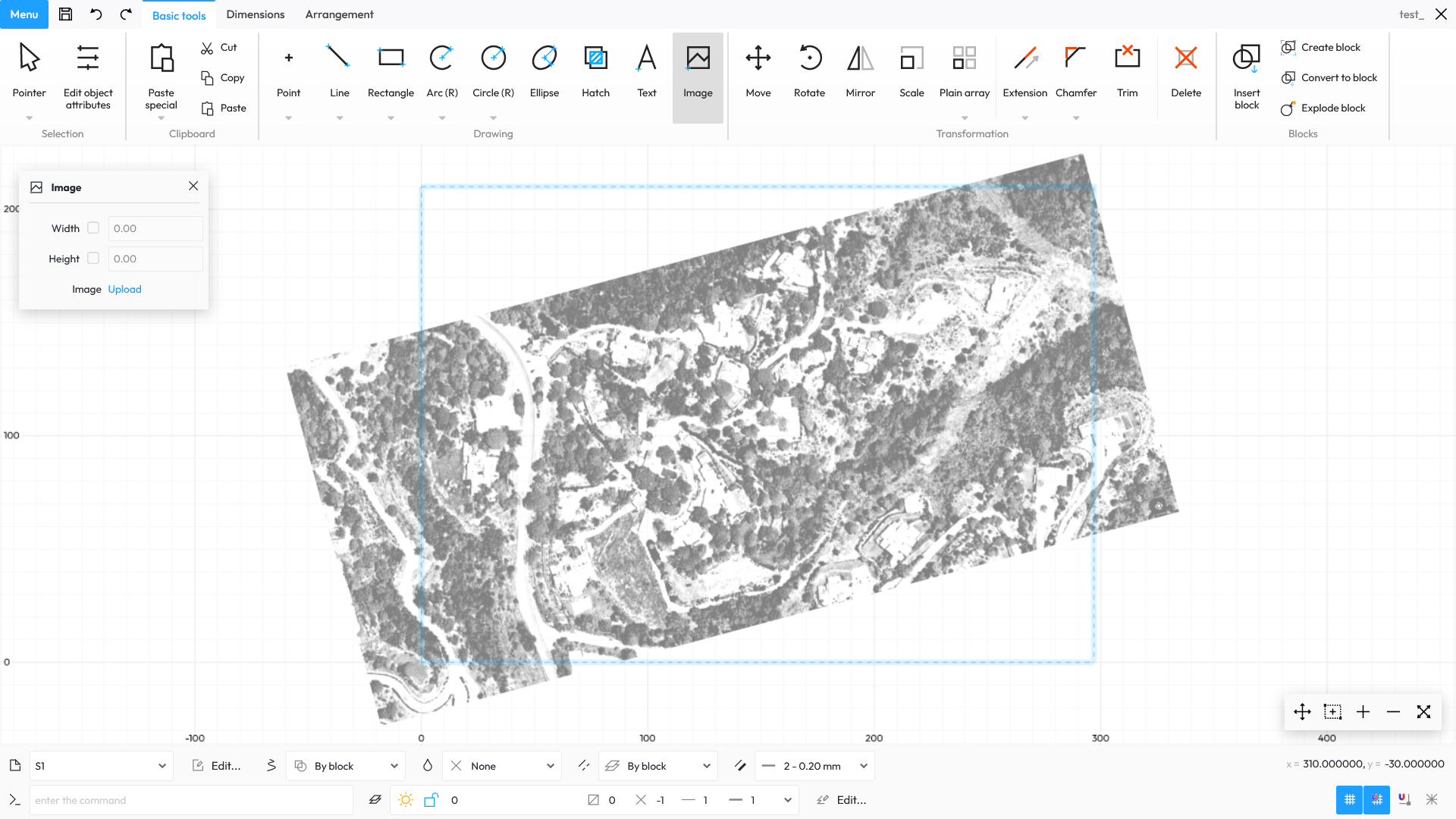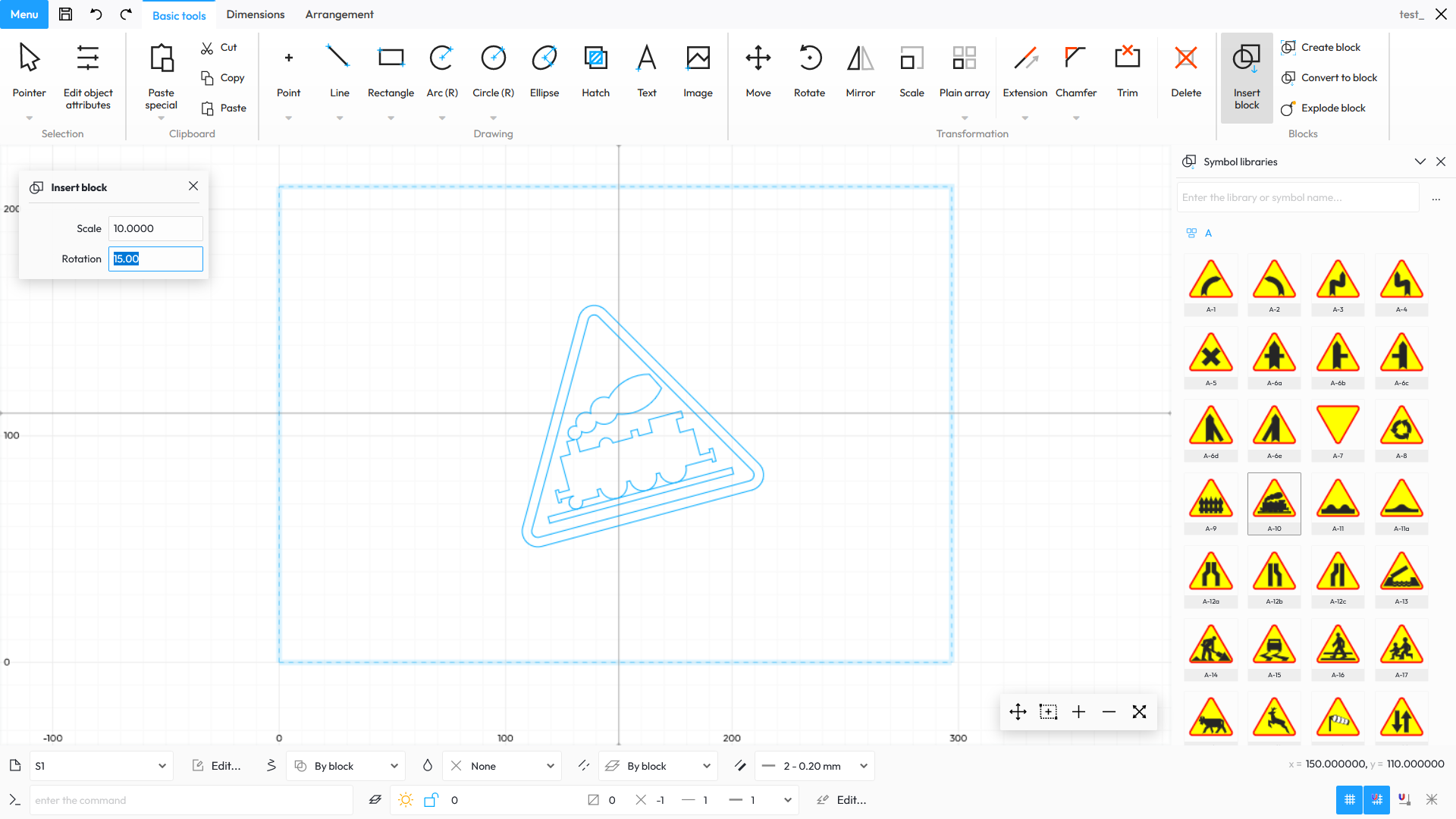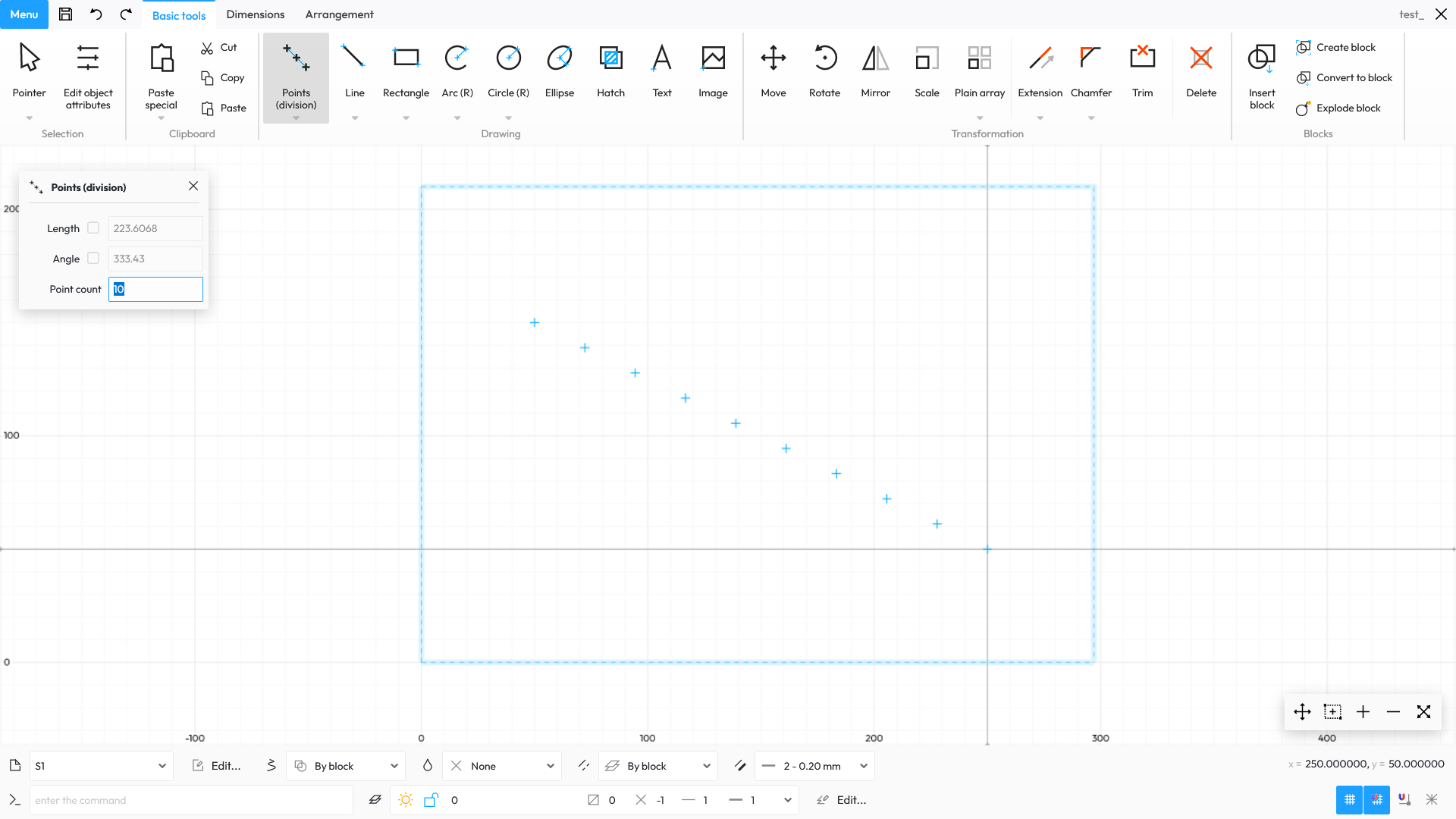Any text elements can be placed on the drawing. You can insert single symbols, words or entire sentences, even across multiple lines. There are 5 fonts available: Outfit (default), Roboto, Saria, Oswald and Mukta. These are purpose-selected Google Fonts, which differ significantly from each other and should suffice in most cases when designing.
Each of the above fonts can be used in eight thicknesses (from thin to very thick) and aligned to the left, centre or right. You can specify any size and horizontal scale for the text. Moreover, the text can be inserted under any angle.