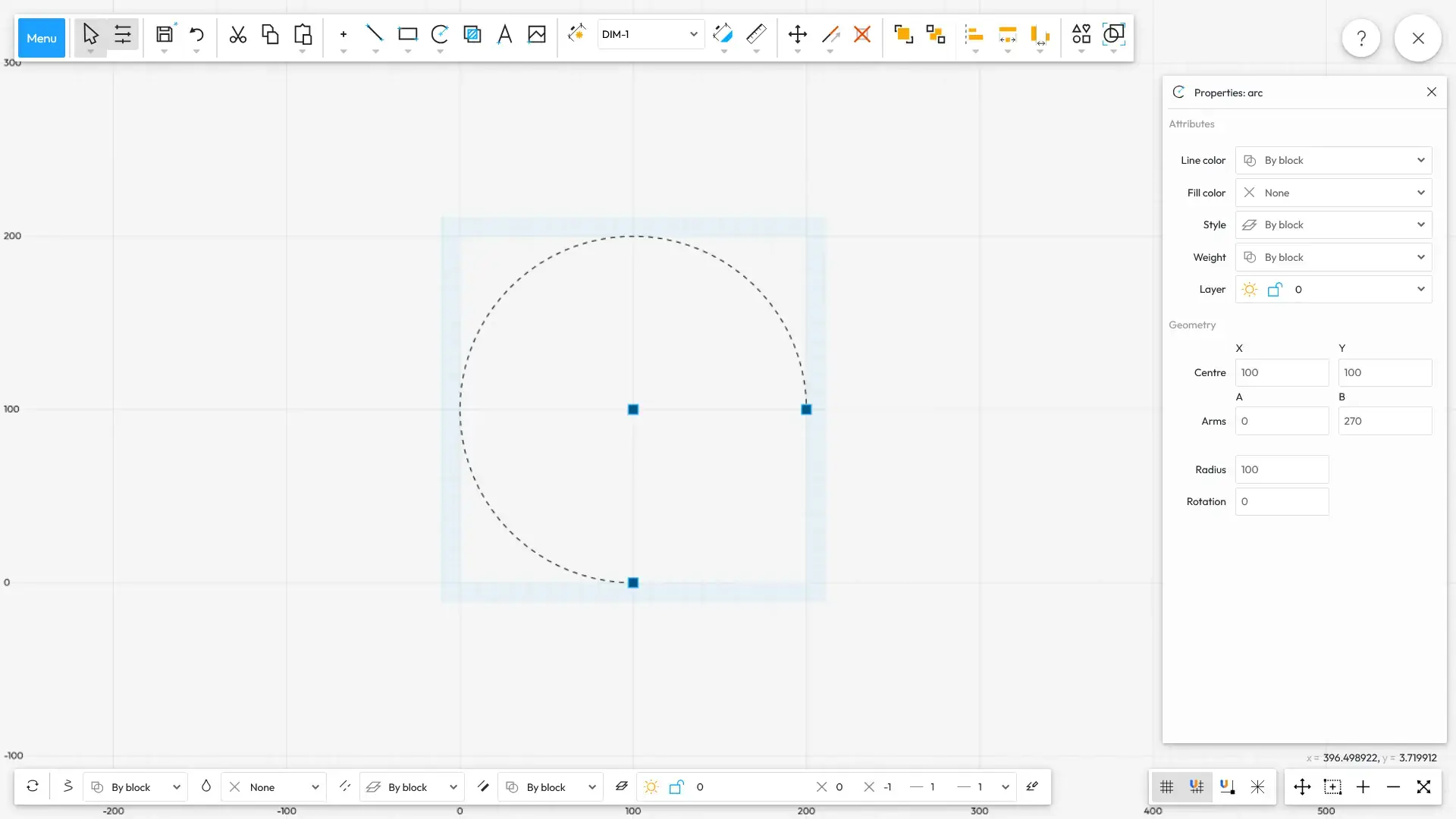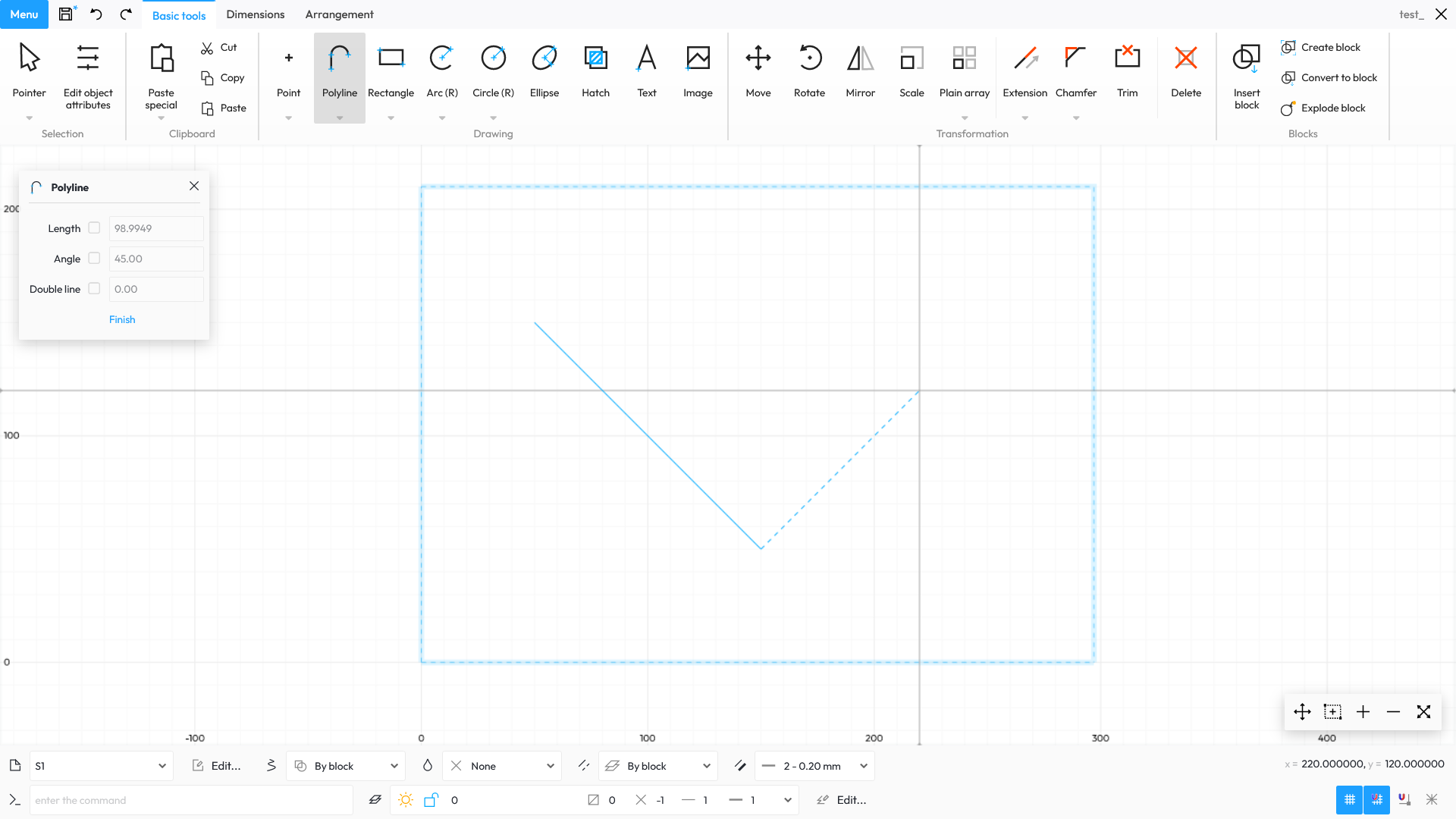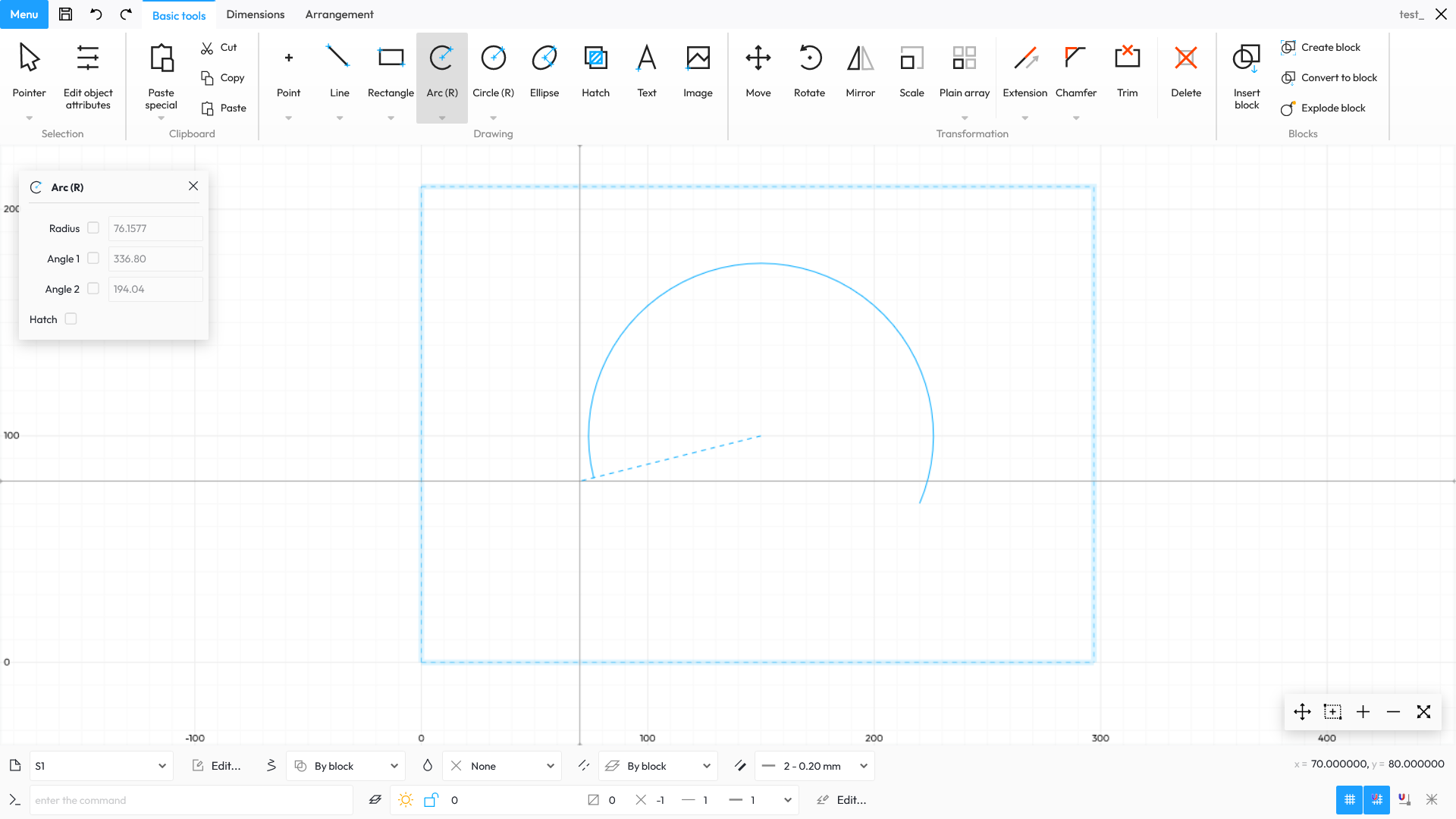Each object drawn can be modified as desired. You can change its colour, the line thickness, and it can be moved or rotated. The most important feature, however, without which editing would be severely limited, is the ability to modify individual characteristics (attributes) of objects.
This feature allows, among other things, to change the attributes of an object via the keyboard. Accordingly, it enables precise and rapid changes that could not be achieved otherwise. The tool can be activated by clicking Edit Object Features
or by using the keyboard shortcut F4
. In the event of selecting more objects, the attributes of the first object (added earlier) are displayed and only these attributes can be changed.