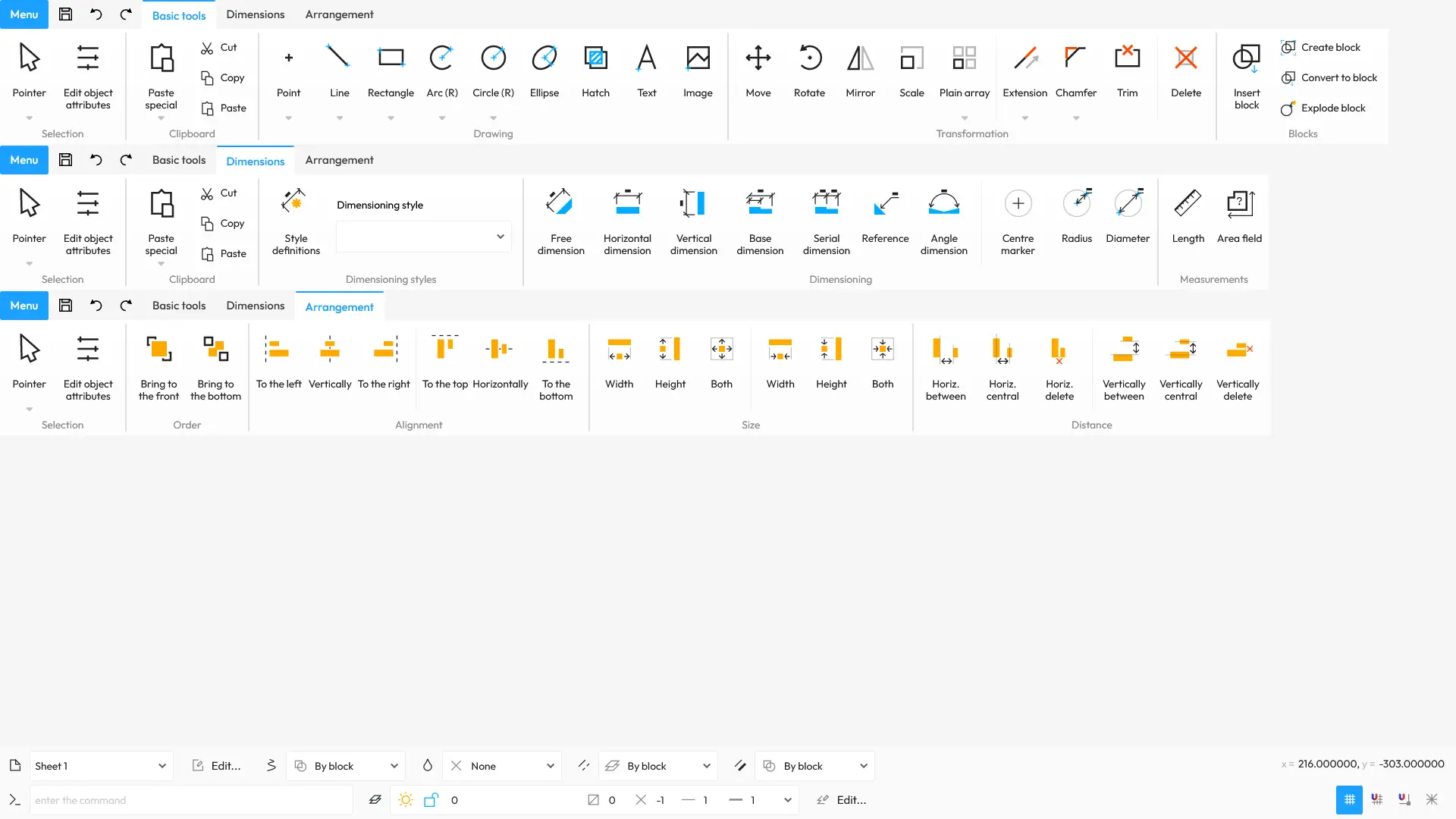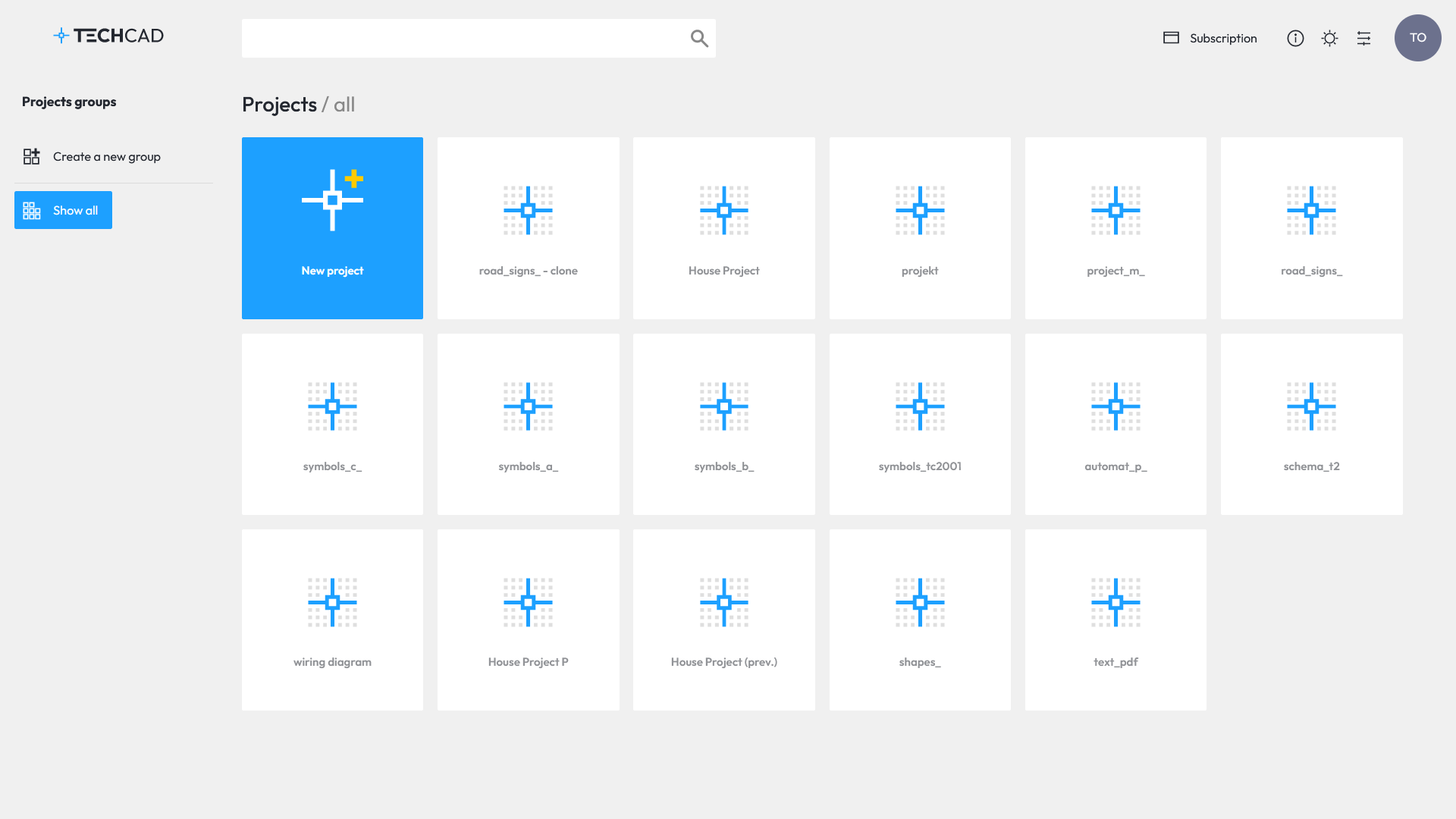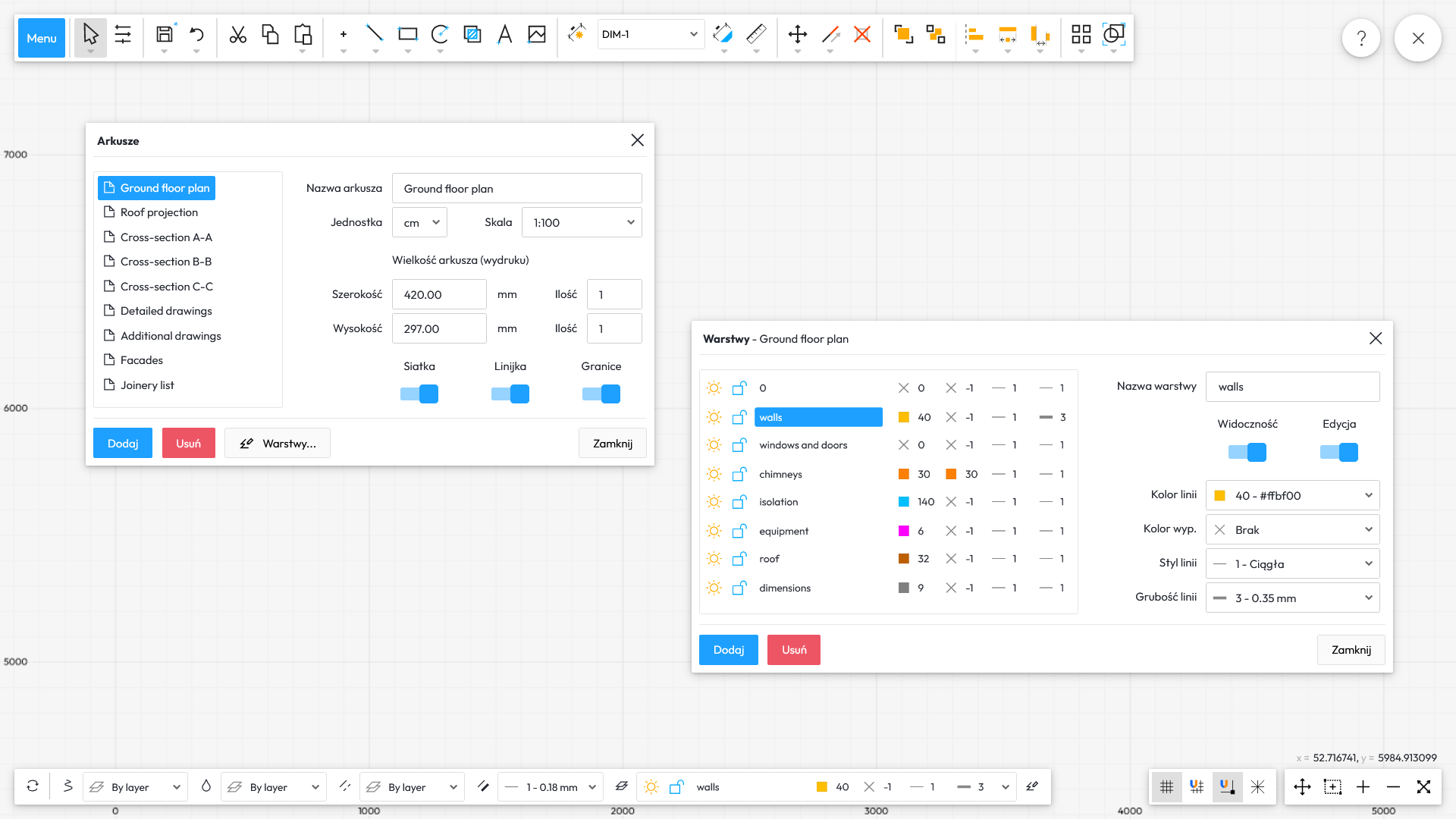Once a drawing is opened, it activates toolbars comprising a complete set of drawing and object modification tools. The tools are divided by theme in tabs: basic tools, dimensioning, positioning. Moreover, the tools for sheet and layer selection, colour, style and line thickness are visible at the bottom of the screen.
The basic tools enable selection of items, clipboard operations, drawing basic shapes, inserting text, images and blocks, as well as transformations.
The dimensioning tab allows dimensioning styles to be edited and dimension lines to be drafted. You can choose from diagonal, horizontal, vertical, baseline and series dimensions. There are also features for inserting a lookup, angle, radius and diameter dimensions, as well as length and area measurement tools.
The last tab is for editing the position of objects. It enables selected objects to be moved on top or underneath, to align position, size or distance in vertical or horizontal directions.